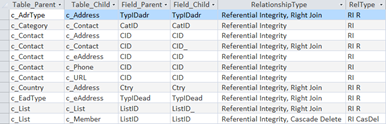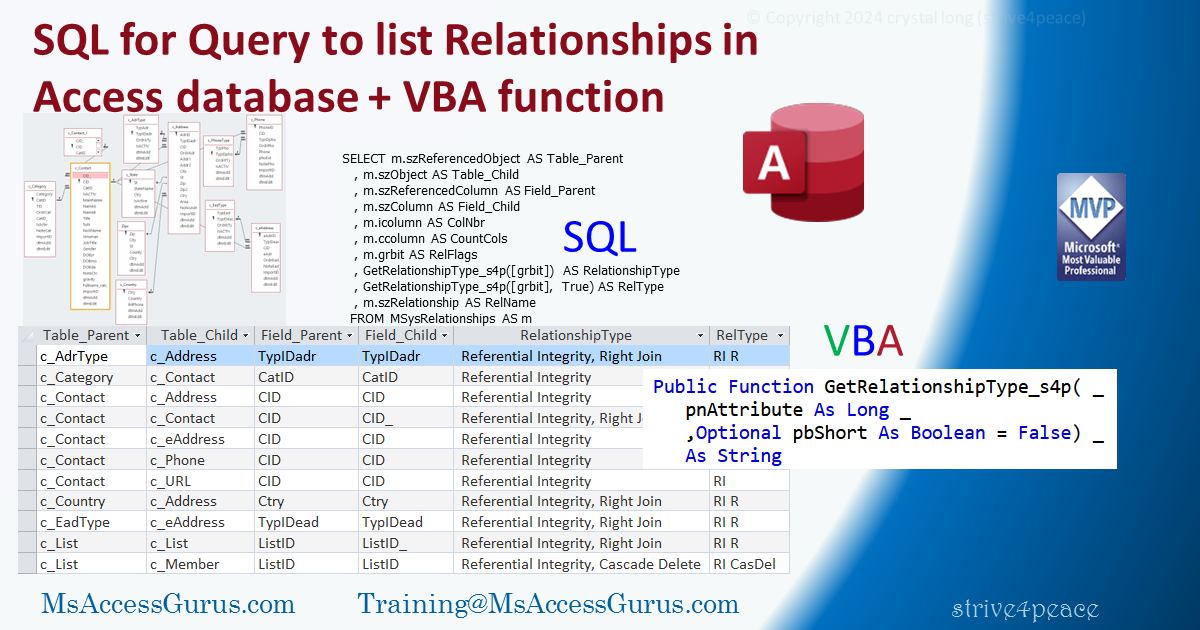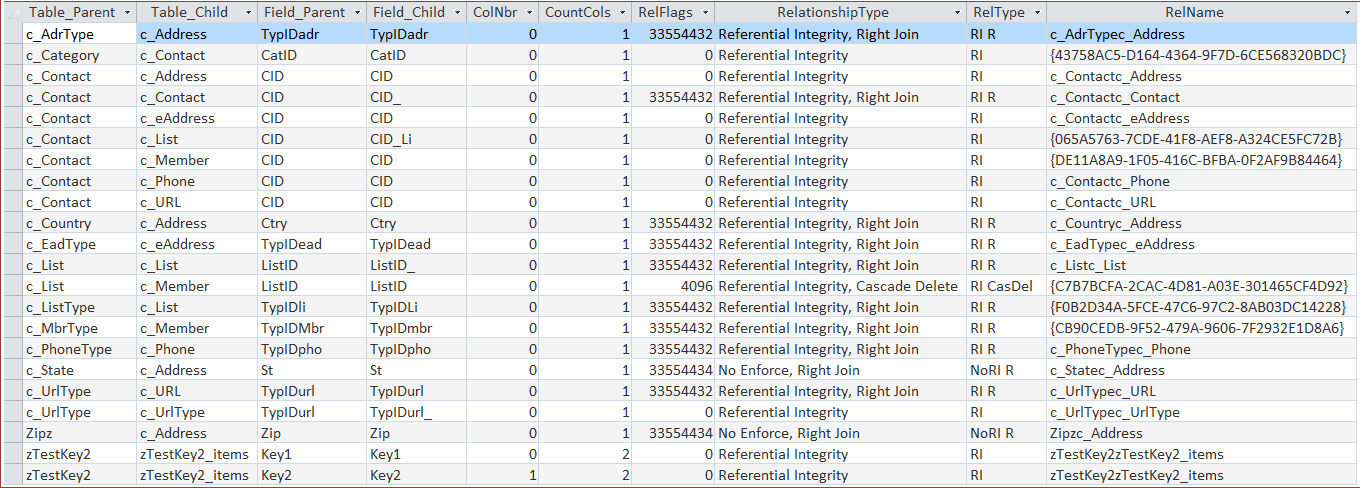VBA
Standard module
Put this function into a standard module so you can use it in an SQL statement,
like for a query to find out more about relationships in your database.
Compile and Save before using.
'*************** Code Start *****************************************************
' module name: mod_GetRelationshipType_SQL_s4p
'-------------------------------------------------------------------------------
' Purpose : get the relationship type in words with long or short descriptions
' from a mask with flag bits
' in MsysRelations, this is called grbit
' in DAO, this is Relation.Attributes
' Author : crystal (strive4peace)
' Code List: https://msaccessgurus.com/code.htm
' This code: https://msaccessgurus.com/VBA/Query_SQL_ShowRelationships.htm
' LICENSE :
' You may freely use and share this code, but not sell it.
' Keep attribution. Mark changes. Use at your own risk.
'-------------------------------------------------------------------------------
Public Function GetRelationshipType_s4p( _
pnAttribute As Long _
,Optional pbShort As Boolean = False) _
As String
'240422 strive4peace, thanks to Adrian (NeoPa) for help with masks, 240430, 508
'return a string with the description of a relationship type
'PARAMETERS
' pnAttribute is called "grbit" in MSysRelationships
' and is a bitmask of flags
' pbShort = True for a short description of each flag
' Default=False
Dim sDescription As String
sDescription = ""
If pnAttribute <> 0 Then 'actually only positive
'noRI, dbRelationDontEnforce =2
If (pnAttribute And dbRelationDontEnforce) = dbRelationDontEnforce Then
sDescription = IIf(pbShort, "NoRI ", "No Enforce, ") 'NoIntegrity
Else
sDescription = IIf(pbShort, "RI ", "Referential Integrity, ")
'Unique, dbRelationUnique =1
If (pnAttribute And dbRelationUnique) = dbRelationUnique Then
sDescription = sDescription _
& IIf(pbShort, "U ", "Unique, ") '1 to 1
End If
'CascadeUpdate, dbRelationUpdateCascade =256
If (pnAttribute And dbRelationUpdateCascade) = dbRelationUpdateCascade Then
sDescription = sDescription _
& IIf(pbShort, "CasUp ", "Cascade Update, ")
End If
'CascadeDelete, dbRelationDeleteCascade =4096
If (pnAttribute And dbRelationDeleteCascade) = dbRelationDeleteCascade Then
sDescription = sDescription _
& IIf(pbShort, "CasDel ", "Cascade Delete, ")
End If
'Cascade to Null, dbRelationCascadeNull = 8192
' constant not recognized in Access but can be defined with code
If (pnAttribute And 8192) = 8192 Then
sDescription = sDescription _
& IIf(pbShort, "CasNull ", "Cascade Null, ")
End If
End If
ElseIf pnAttribute = 0 Then 'zero 0
sDescription = IIf(pbShort, "RI ", "Referential Integrity, ")
End If ' pnAttribute >= 0 'no negative numbers
'Left, dbRelationLeft =16777216
If (pnAttribute And dbRelationLeft) = dbRelationLeft Then
sDescription = sDescription _
& IIf(pbShort, "L ", "Left Join, ")
'Right, dbRelationRight =33554432
ElseIf (pnAttribute And dbRelationRight) = dbRelationRight Then
sDescription = sDescription _
& IIf(pbShort, "R ", "Right Join, ")
End If
'Inherited, dbRelationInherited =4
If (pnAttribute And dbRelationInherited) = dbRelationInherited Then
sDescription = sDescription _
& IIf(pbShort, "Inh ", "Inherited, ")
End If
'remove trailing character(s)
If pbShort Then ' space
sDescription = Left(sDescription,Len(sDescription) - 1)
Else ' comma and space
sDescription = Left(sDescription,Len(sDescription) - 2)
End If
'string with descriptions
GetRelationshipType_s4p = sDescription
End Function
'*************** Code End *******************************************************
' Code was generated with colors using the free
Color Code add-in for Access