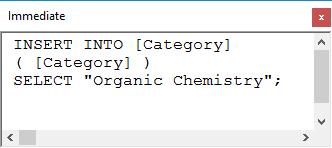
|

|
VBA > Form > combo box NotInList
Add a choice to a combo box list by adding a record to the table for the rowsource in the NotInList event of the combo box.
VBA for combo box NotInList event to add record to a table with new data.
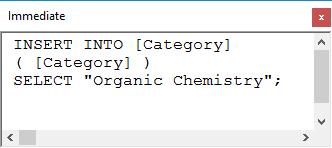
|

|
Add a choice to a combo box list by adding a record to the table for the rowsource in the NotInList event of the combo box.
VBA for combo box NotInList event to add record to a table with new data.
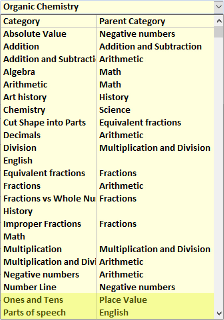
A message is constructed showing the new data that was just entered. There are Yes/No buttons. Default is Yes, which means you can also press ENTER.
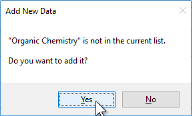
If Yes, code runs to add the new data.
'~~~~~~~~~~~~~~~~~~~~~~~~~~~~~~~~~~~~~~ CategID_NotInList Private Sub CategID_NotInList( _ NewData As String,_ Response As Integer) '200718 strive4peace, 200916 'call combo_NotInList 'Pass table name, field name, NewData, and Response Call combo_NotInList( _ "Category", "Category", NewData, Response) End Sub
' module: mod_combo_NotInList_s4p '*************** Code Start ***************************************************** ' Purpose : Called by combo NotInList event to add record to table ' Author : crystal (strive4peace) ' License : below code ' Code List: www.MsAccessGurus.com/code.htm ' : http://msaccessgurus.com/VBA/Code/Combo_NotInList.htm '------------------------------------------------------------------------------- ' combo_NotInList '------------------------------------------------------------------------------- Public Sub combo_NotInList( _ ByVal psTablename As String _ ,ByVal psFieldname As String _ ,ByVal NewData As String _ ,ByRef Response As Integer) '200718 strive4peace, 200904,15 'set up Error Handler On Error GoTo Proc_Err Dim sSQL As String _ ,sMsg As String 'initialize response to error Response = acDataErrContinue 'Ask if user wants to add a new item sMsg = """" & NewData _ & """ is not in the current list. " _ & vbCrLf & vbCrLf _ & "Do you want to add it? " _ 'if the user didn't click Yes, then exit 'so user can change whatever they typed If MsgBox(sMsg,vbYesNo, "Add New Data") <> vbYes Then GoTo Proc_Exit End If 'SQL statement to add record to psTablename 'set psFieldname = "NewData" sSQL = "INSERT INTO [" & psTablename & "] " _ & "([" & psFieldname & "])" _ & " SELECT """ & NewData & """;" Debug.Print sSQL 'comment or remove later With CurrentDb 'run the SQL statement .Execute sSQL 'if a record was added, set Response If .RecordsAffected > 0 Then 'set response to data added Response = acDataErrAdded End If End With Proc_Exit: Exit Sub Proc_Err: MsgBox Err.Description,,_ "ERROR " & Err.Number _ & " combo_NotInList" Resume Proc_Exit Resume End Sub ' LICENSE ' You may freely use and share this code ' provided this license notice and comment lines are not changed; ' code may be modified provided you clearly note your changes. ' You may not sell this code alone, or as part of a collection, ' without my handwritten permission. ' All ownership rights reserved. Use at your own risk. ' ~ crystal (strive4peace) www.MsAccessGurus.com '*************** Code End *******************************************************
Keyword and comments in code were colored with this free Color Code add-in
here's the link for this page in case you want to copy it:
http://msaccessgurus.com/VBA/Code/Combo_NotInList.htm
Email me anytime at info@msAccessGurus
Let's connect and do it together. As needed, I'll pull in code and features from my vast libraries, cutting out lots of development time.
Or maybe you have graphics you want to be able to use on reports ... an image or logo that Access could draw? or maybe indicators like stoplights on records? That would be fun to figure out!
I'm happy to help you!
I like working with people who want to do it themself,
and just need someone to guide past the obstacles
and teach better ways.
For training and programming, email me at training@msAccessGurus
I look forward to hearing from you ~
~ crystal