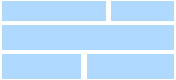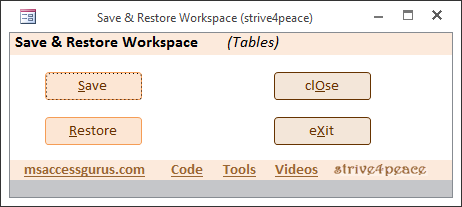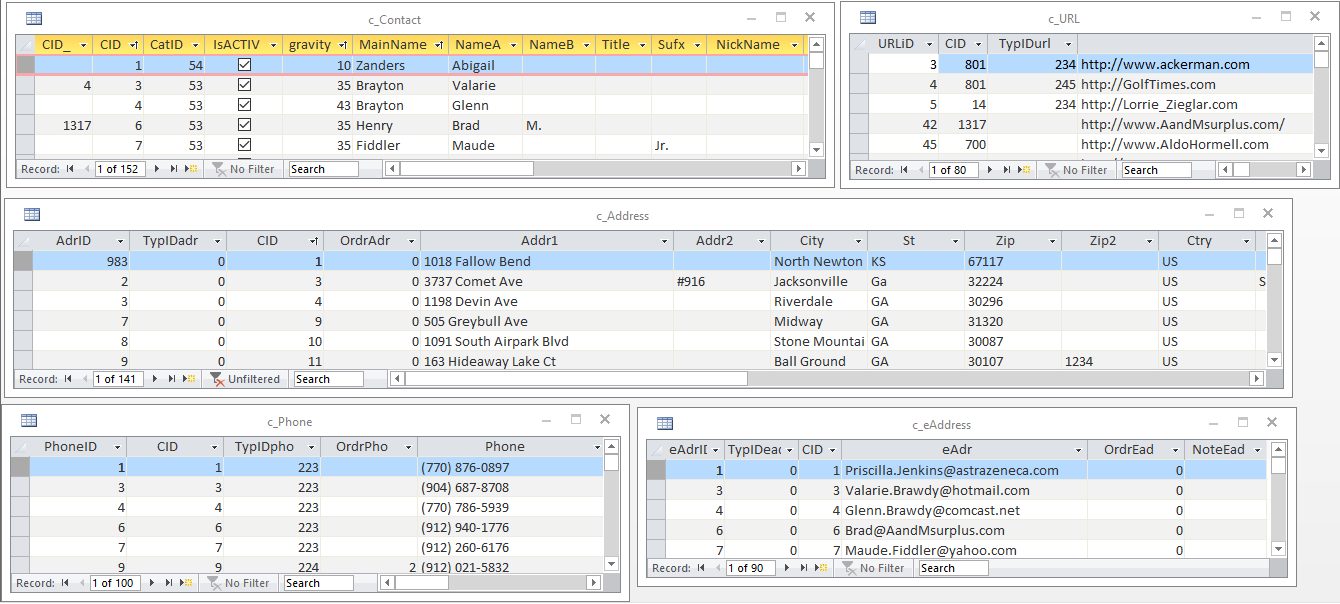Do you have something to say or share?
It is interesting to hear from you.
Was something not clear?
Did you find a bug?
Is an explanation wrong or not sufficient?
Do you want this do more?
(there is always more)
Some of you write to say thanks
and share what you're doing with Access ...
nice to hear from you!
It is my hope that you build great applications with Access,
design your database structure well,
link to and share with data in other formats,
and
use other Office applications such as Excel, Word, and PowerPoint,
...
take advantage of built-in abilities, use strengths of each product,
and manage your information wisely.
Are you a developer?
Do you want to share?
Email to ask about getting your pages added to the code or tools index.
When we communicate, collaborate, and appreciate, we all get better.
Thank you.
Are you looking for one-on-one help?
Let's connect and team-develop while we build your application together.
As needed, I'll pull in code and features from my vast libraries,
cutting out lots of development time.
Email me at info@msAccessGurus.com
~ crystal
Goto Top