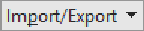
|

|
QAT > Customize > Import/Export
Put commonly used commands on the Quick Access Toolbar (QAT). Export and Import the QAT to save customization time.
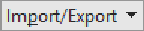
|

|
Put commonly used commands on the Quick Access Toolbar (QAT). Export and Import the QAT to save customization time.
Click the down arrow at the end of the QAT to customize or change it

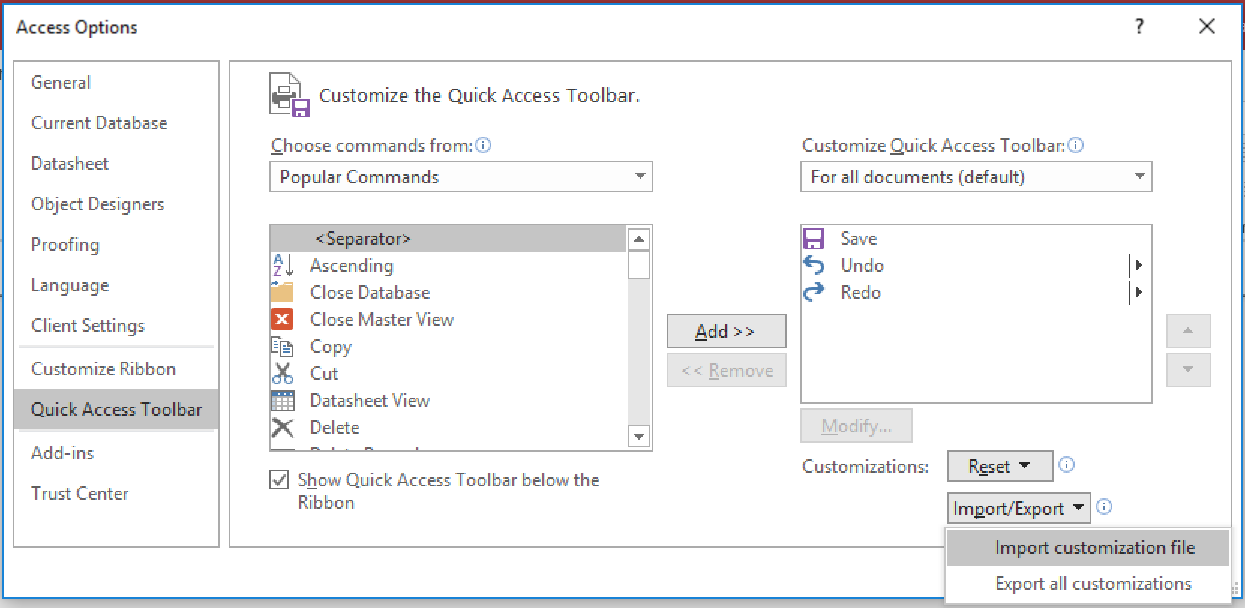
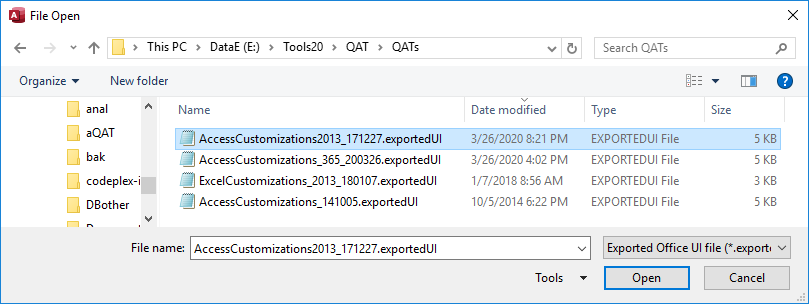
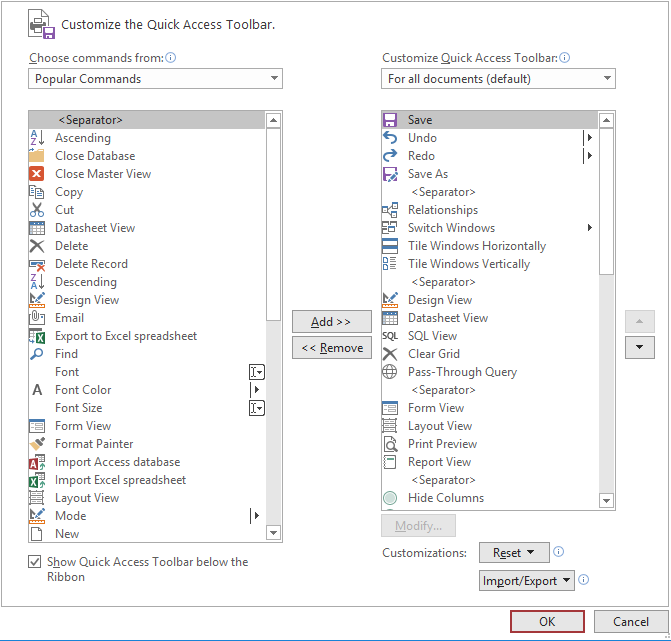
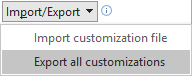
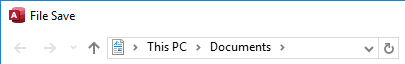
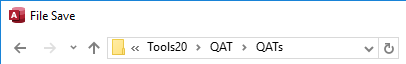
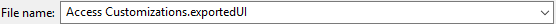
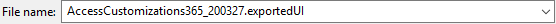
Start with my customizations -- but don't stop here! Explore what's available and change your QAT to suit yourself
One of the first things I do when I set up a new installation of Access is import a QAT customization file. This saves time while working with Access, so you can be more efficient and, therefore, more productive.
here's the link to copy:
https://msaccessgurus.com/tool/QAT.htm
Email me at info@msAccessGurus
Let's connect and build your application together.
I'd love to help make your project a great success!
Email me,
training@msAccessGurus