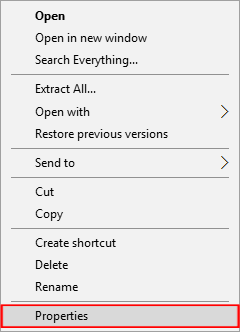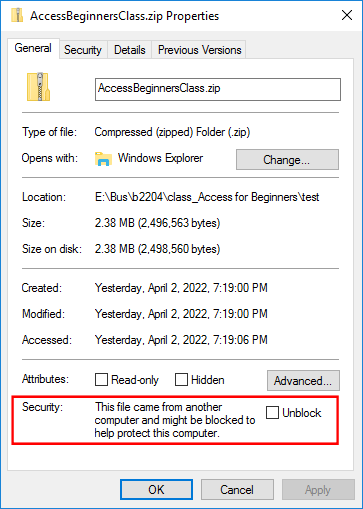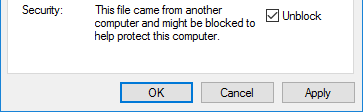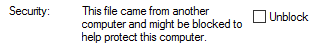
|

|
Unblock and Remove Mark of the Web (MOTW) from files
When you get a file in email, or download it from the internet, the file will probably be BLOCKED, formerly known as the Mark Of The Web.
IMPORTANT: Unblock any file you download (before extracting files if it is a Zip file. Otherwise, even though extracted files might not have an unblock indicator, they might not work right.)
Here are the steps to UNBLOCK FILES (remove MOTW) so you can totally use your files.