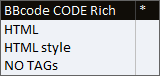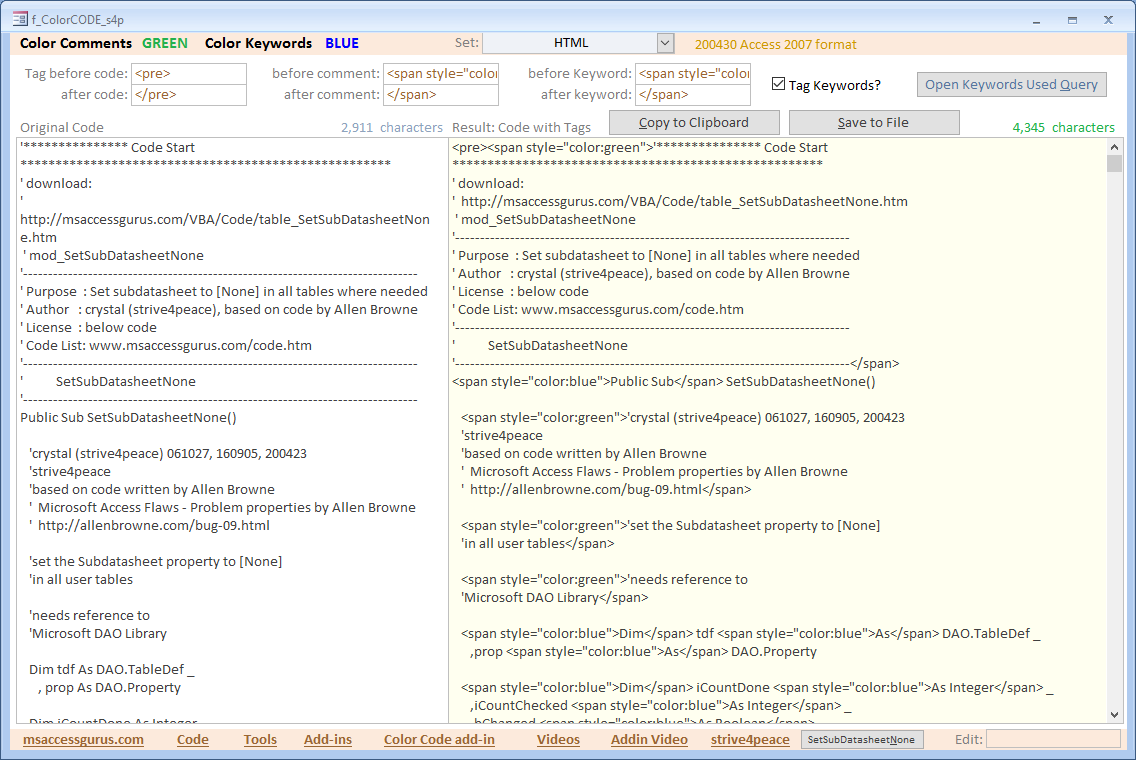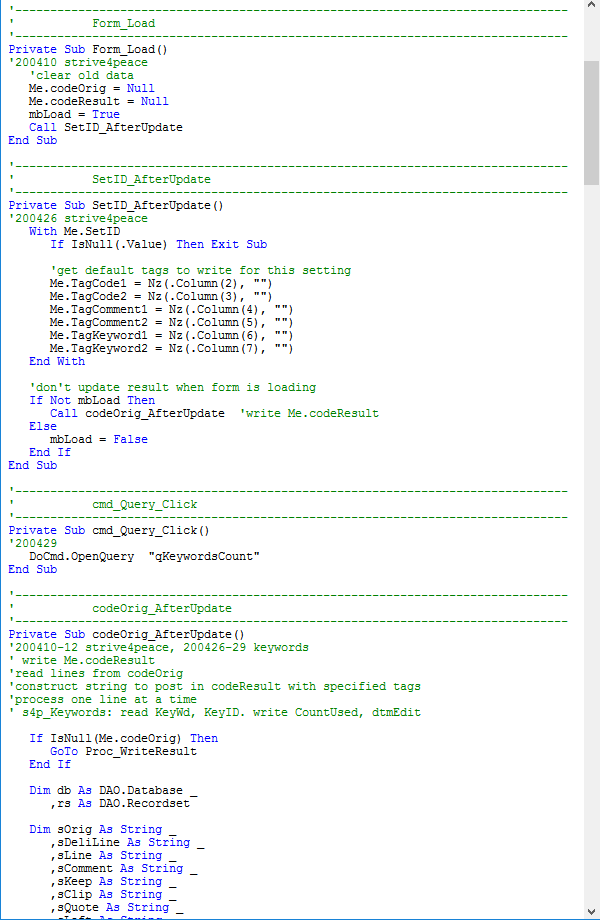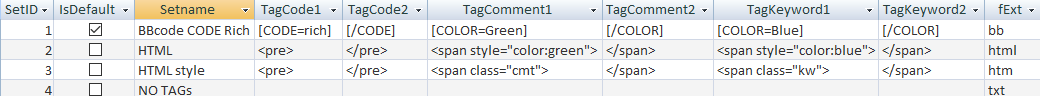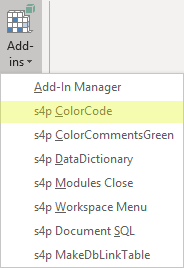Code
Option Compare Database
Option Explicit
'*************** Code Start *****************************************************
' download:
' http://msaccessgurus.com/tool/Addin_ColorCode.htm
' code behind form: f_ColorCODE_s4p
'-------------------------------------------------------------------------------
' Purpose : COLOR CODE: Comments Green and, optionally, Keywords Blue
' Author : crystal (strive4peace)
' License : below code
' Tool List: www.msaccessgurus.com/tools.htm
'needs module:
' mod_SaveStringAsFile
' http://msaccessgurus.com/VBA/Code/File_SaveStringAsFile.htm
' mod_SetSubDatasheetNone (not needed to color code -- extra button in form footer)
' http://msaccessgurus.com/VBA/Code/table_SetSubDatasheetNone.htm
'TABLEs:
' s4p_Code one record is used over and over.
' future: option to save and name code, store in another BE
' s4p_KeyWords is keywords + count how many times they're used in last analysis
' s4p_Sets for sets of tags to use such as BBCode or HTML
'query for SetID combo:
' qSets
Dim mbLoad As Boolean
'-------------------------------------------------------------------------------
' Form_Load
'-------------------------------------------------------------------------------
Private Sub Form_Load()
'200410 strive4peace
'clear old data
Me.codeOrig = Null
Me.codeResult = Null
mbLoad = True
Call SetID_AfterUpdate
End Sub
'-------------------------------------------------------------------------------
' SetID_AfterUpdate
'-------------------------------------------------------------------------------
Private Sub SetID_AfterUpdate()
'200426 strive4peace, 2112069 chkAddBR
With Me.SetID
If IsNull(.Value) Then Exit Sub
'get default tags to write for this setting
Me.TagCode1 = Nz(.Column(2), "")
Me.TagCode2 = Nz(.Column(3), "")
Me.TagComment1 = Nz(.Column(4), "")
Me.TagComment2 = Nz(.Column(5), "")
Me.TagKeyword1 = Nz(.Column(6), "")
Me.TagKeyword2 = Nz(.Column(7), "")
Me.chkAddBR = (Nz(.Column(10), "0") <> "0")
End With
'don't update result when form is loading
If Not mbLoad Then
Call codeOrig_AfterUpdate 'write Me.codeResult
Else
mbLoad = False
End If
End Sub
'-------------------------------------------------------------------------------
' cmd_Query_Click
'-------------------------------------------------------------------------------
Private Sub cmd_Query_Click()
'200429
DoCmd.OpenQuery "qKeywordsCount"
End Sub
'-------------------------------------------------------------------------------
' codeOrig_AfterUpdate
'-------------------------------------------------------------------------------
Private Sub codeOrig_AfterUpdate()
'200410-12 strive4peace, 200426-29 keywords, 211205,6 bAddBreak
' write Me.codeResult
'read lines from codeOrig
'construct string to post in codeResult with specified tags
'process one line at a time
' s4p_Keywords: read KeyWd, KeyID. write CountUsed, dtmEdit
If IsNull(Me.codeOrig) Then
GoTo Proc_WriteResult
End If
Dim db As DAO.Database _
,rs As DAO.Recordset
Dim sOrig As String _
,sDeliLine As String _
,sLine As String _
,sComment As String _
,sKeep As String _
,sClip As String _
,sQuote As String _
,sLeft As String _
,sWord As String _
,sTagComment1 As String _
,sTagComment2 As String _
,sTagKeyword1 As String _
,sTagKeyword2 As String _
,sSQL As String _
,bAddBreak As Boolean _
,vResult As Variant
Dim iPosComment As Integer _
,iPosQuote1 As Integer _
,iPosQuote2 As Integer _
,iPosChar As Integer _
,iLine As Integer _
,iWord As Integer _
,iNumKeyTag As Integer _
,i As Integer
Dim bInTag As Boolean _
,bAllComment As Boolean _
,bKeepGoing As Boolean
Dim aLine() As String
Dim aPosComment() As Integer 'position of comment or 0
Dim aAllComment() As Boolean 'true to ignore keyword processing
Dim aWord() As String 'possible keywords to evaluate
Dim aCharReplace() As Variant
aCharReplace = Array( "(", ")", ",")
Dim aCountKey() As Integer 'count how many times each keyword used
iNumKeyTag = 0
'set delimiter for lines
sDeliLine = vbCrLf
'initialize vResult
vResult = Null
With Me
'exit if code to process is blank
If Nz(.codeOrig, "") = "" Then GoTo Proc_WriteResult
'code to process
sOrig = .codeOrig
'set text to add before and after comment
sTagComment1 = Nz(.TagComment1, "")
sTagComment2 = Nz(.TagComment2, "")
sTagKeyword1 = Nz(.TagKeyword1, "")
sTagKeyword2 = Nz(.TagKeyword2, "")
bAddBreak = .chkAddBR
End With
bInTag = False
bAllComment = False
'split code at line breaks
aLine = Split(sOrig,sDeliLine)
'for each line, track position of comment + if all comment
ReDim aPosComment(UBound(aLine))
ReDim aAllComment(UBound(aLine))
'------------------------------------------------------------ COMMENTS
'process each line -- insert color code before and after comment
For iLine = LBound(aLine) To UBound(aLine)
sLine = aLine(iLine)
bAllComment = False
iPosQuote1 = 0
iPosQuote2 = 0
aPosComment(iLine) = 0 'initialize to no comment
aAllComment(iLine) = False
sQuote = ""
'see if there is a single quote inside the string
iPosComment = InStr(sLine, "'")
If iPosComment > 0 Then
If Left(Trim(sLine),1) = "'" Then
bAllComment = True
Else
'make sure single quote isn't inside double quotes
bKeepGoing = True
Do While bKeepGoing
'see if there is a double quote before the single quote
iPosQuote1 = InStr(Left(sLine,iPosComment), """")
If iPosQuote1 > 0 Then
'see if there is a double quote after the single quote
iPosQuote2 = InStr(iPosComment + 1,sLine, """")
If iPosQuote2 > 0 Then
'look for another single quote after the double quote end
iPosComment = InStr(iPosQuote2 + 1,sLine, "'")
If Not iPosComment > 0 Then
bKeepGoing = False
End If
Else
bKeepGoing = False
End If
Else
bKeepGoing = False
End If
Loop
End If
End If
If iPosComment > 0 Then 'or bAllComment
aPosComment(iLine) = iPosComment '200426 for keyword search
If bInTag And Not bAllComment Then
'comment is at end of line
'end previous comment
vResult = vResult & sTagComment2
bInTag = False
End If
If Not bInTag Then
sLine = Left(sLine,iPosComment - 1) _
& sTagComment1 _
& Mid(sLine,iPosComment)
bInTag = True
End If
Else
If bInTag = True Then
vResult = vResult & sTagComment2
bInTag = False
End If
End If
aAllComment(iLine) = bAllComment
vResult = (vResult + vbCrLf) & sLine
Next iLine
'200426 add closing tag for comment color
If bInTag Then
vResult = vResult & sTagComment2
bInTag = False
End If
'------------------------------------------------------------ KEYWORDS
'color keywords
If Me.chkDoKeywords = True And Not Trim(Nz(vResult, "")) = "" Then
Set db = CodeDb
'update Keywords CountUsed=0
sSQL = "UPDATE s4p_KeyWords SET CountUsed=0"
With db
.Execute sSQL
.TableDefs.Refresh
'get max KeyID
sSQL = "SELECT Max(KeyID) as MaxKeyID FROM s4p_KeyWords;"
Set rs = .OpenRecordset(sSQL,dbOpenDynaset) 'Dynaset loads faster
i = rs!MaxKeyID
rs.Close
'load the list of keywords
Set rs = .OpenRecordset( "s4p_KeyWords",dbOpenTable)
End With
'set index to word text for fast looking up
rs.Index = "KeyWd"
'track stats for keywords
ReDim aCountKey(1 To i) 'currently 183
sOrig = vResult 'add previous tags for comments (if any) to original code
vResult = Null 'reset to use again
'split code at line breaks
aLine = Split(sOrig,sDeliLine)
'loop all lines again. Search for keywords before the comment (if there is one)
For iLine = LBound(aLine) To UBound(aLine)
'line of code + possible tagged comment
sLine = aLine(iLine)
sClip = sLine 'assume the whole line is code
sComment = "" 'part of line that's a comment
sKeep = "" 'code with tags for color
'look for keywords if line isn't all comment or just space
If Not aAllComment(iLine) And Len(Trim(sLine)) > 0 Then
If aPosComment(iLine) > 0 Then
'break into code and comment
If aPosComment(iLine) > 0 Then
sClip = Left(sLine,aPosComment(iLine) - 1)
sComment = Mid(sLine,aPosComment(iLine))
End If
End If
'sClip is the code to process
Do While sClip <> ""
'ignore quoted text
iPosQuote1 = 1
iPosQuote2 = 0
sQuote = "" 'text in double quotes and the quotes
sLeft = "" 'what is left to process after quoted text
'see if any text on the line is in quotes
'look for next double quote
iPosQuote1 = InStr(iPosQuote1,sClip, """")
'if quote found, see if there is another one
If iPosQuote1 > 0 Then
iPosQuote2 = InStr(iPosQuote1 + 1,sClip, """")
If iPosQuote2 > 0 Then
'store quoted text with quote marks
sQuote = Mid(sClip,iPosQuote1,iPosQuote2 - iPosQuote1 + 1)
'get what is on the line after the quote
sLeft = Mid(sClip,iPosQuote2 + 1)
'code to look for keywords
sClip = Left(sClip,iPosQuote1 - 1)
'Else
'-- if not found, this might be an error!
End If
End If
If Trim(sClip) <> "" Then
'replace ( ) , with space around them
For i = LBound(aCharReplace) To UBound(aCharReplace)
sClip = Replace(sClip _
,aCharReplace(i) _
, " " & aCharReplace(i) & " " _
)
Next i
'break words at spaces
aWord = Split(sClip, " ")
'now the we have words, construct sClip to have tags too
sClip = ""
'loop through words in the clip
For iWord = LBound(aWord) To UBound(aWord)
sWord = aWord(iWord)
If Trim(sWord) <> "" Then
'see if word is a keyword
rs.Seek "=",sWord
If Not rs.NoMatch Then
'add tags around keyword
sWord = TagKeyword1 & sWord & TagKeyword2
'increase count for keyword
aCountKey(rs!KeyID) = aCountKey(rs!KeyID) + 1
'number of keywords tagged
iNumKeyTag = iNumKeyTag + 1
End If
End If
'add word and space to clip
sClip = sClip & sWord & IIf(sWord <> ",", " ",Null)
Next iWord 'word
End If 'sClip <> ""
'add tagged clip and possible quote to Keep
sKeep = sKeep & sClip & sQuote
'reset Quote since we got it
sQuote = ""
'new clip is whatever is left
sClip = sLeft
Loop ' while sClip <> ""
'remove extra spaces
For i = LBound(aCharReplace) To UBound(aCharReplace)
sKeep = Replace(sKeep _
, " " & aCharReplace(i) & " " _
,aCharReplace(i))
Next i
'remove extra tags, for instance between As and String
sKeep = Replace(sKeep,sTagKeyword2 & " " & sTagKeyword1, " ")
sLine = sKeep & sComment 'redefine sLine to include tags
sKeep = ""
End If 'not all comment
'211205 option only used for HTML
If bAddBreak Then
sLine = sLine & "
"
End If
'write newly tagged (or not) line to the result
vResult = (vResult + vbCrLf) & sLine
keyword__NextLine:
Next iLine
'keyword stats
If iNumKeyTag > 0 Then
'write keywords and count times used to debug window
With rs
rs.Index = "PrimaryKey"
For i = LBound(aCountKey) To UBound(aCountKey)
If aCountKey(i) > 0 Then
.Seek "=",i
If Not .NoMatch Then
.Edit
!CountUsed = aCountKey(i)
!dtmEdit = Now
.Update
End If
End If
Next i
End With 'rs
End If 'keyword stats
End If 'chkDoKeywords=true and has result
'write result to form
With Me
vResult = (.TagCode1 + vResult + .TagCode2 _
+ vbCrLf + vbCrLf _
+ "' Made with Color Code add-in posted on http://msaccessgurus.com/tool/Addin_ColorCode.htm" _
) & ""
End With
Proc_WriteResult:
Me.codeResult = vResult & ""
Proc_Exit:
On Error Resume Next
If Not rs Is Nothing Then
rs.Close
Set rs = Nothing
End If
Set db = Nothing
Exit Sub
Proc_Err:
MsgBox Err.Description _
,, "ERROR " & Err.Number _
& " codeOrig_AfterUpdate : " & Me.Name
Resume Proc_Exit
'if you BREAK MsgBox, you can set this to be next statement:
Resume
End Sub
'-------------------------------------------------------------------------------
' cmd_Copy2Clipboard_Click
'-------------------------------------------------------------------------------
Private Sub cmd_Copy2Clipboard_Click()
'200411 strive4peace
'copy result code to the clipboard
Dim sCode As String
With Me.codeResult
If Nz(.Value, "") = "" Then Exit Sub
sCode = .Value
End With
'MSForms.DataObject
With CreateObject( "new:{1C3B4210-F441-11CE-B9EA-00AA006B1A69}")
.SetText sCode
.PutInClipboard
End With
MsgBox "Press Ctrl-V to paste code with tags where you want it",, "Done"
End Sub
'-------------------------------------------------------------------------------
' cmd_SaveFile_Click
'-------------------------------------------------------------------------------
Private Sub cmd_SaveFile_Click()
'200429 strive4peace
'CALLS
' SaveStringAsFile
Dim sPathFile As String _
,sExtension As String
sExtension = Nz(Me.SetID.Column(9), "txt")
If sExtension = "" Then sExtension = "txt"
sPathFile = CurrentProject.Path & "\ColorCode_Result." & sExtension
With Me.codeResult
If Nz(.Value, "") <> "" Then
Call SaveStringAsFile(sPathFile,.Value)
Else
MsgBox "No tagged code to save", "Nothing to do"
Exit Sub
End If
End With
If MsgBox(sPathFile & " was created. Open it?" _
,vbYesNo, "Done with Color Code. Tags added") = vbNo Then Exit Sub
Application.FollowHyperlink sPathFile
End Sub
'-------------------------------------------------------------------------------
' cmd_SetSubDatasheetNone_Click
'-------------------------------------------------------------------------------
Private Sub cmd_SetSubDatasheetNone_Click()
'200430 s4p. Not needed to color code -- just an extra button in form footer
Call SetSubDatasheetNone
End Sub
' You may freely use and share this code
' provided this license notice and comment lines are not changed;
' code may be modified provided you clearly note your changes.
' You may not sell this code alone, or as part of a collection,
' without my handwritten permission.
' All ownership rights reserved. Use at your own risk.
' ~ crystal (strive4peace) www.msaccessgurus.com
'*************** Code End *******************************************************