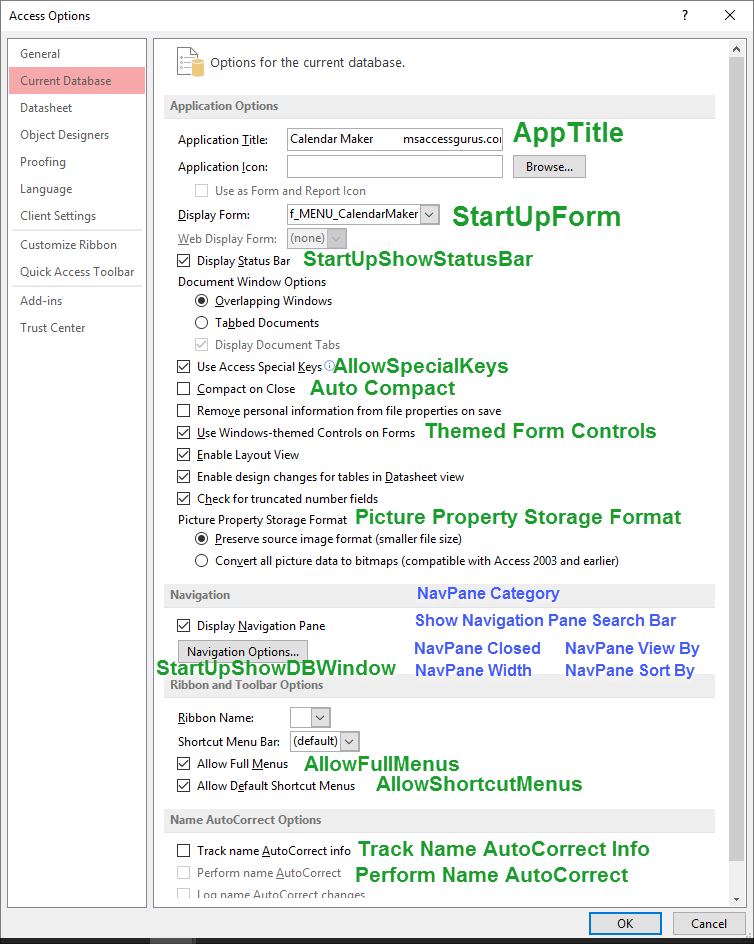VBA Code
Read (Get), Write (Set), Delete, and Show property values for any object.
'*************** Code Start *****************************************************
' module name: mod_Properties_s4p updated 10 June 2023
'-------------------------------------------------------------------------------
' Purpose : set and get properties, show and delete
' send object such as Database, Field, Control
' if object not specified, CurrentDb is used and released
' Author : crystal (strive4peace)
' Code List: www.MsAccessGurus.com/code.htm
' This code: https://msaccessgurus.com/VBA/Code/Properties.htm
' LICENSE :
' You may freely use and share this code, but not sell it.
' Keep attribution. Use at your own risk.
'-------------------------------------------------------------------------------
' last update: specifically set obj if needed
' instead of using With since that doesn't seem to work anymore
'~~~~~~~~~~~~~~~~~~~~~~~~~~~~~~~~~~~~~~~~~~~~~
' Set_Property
'~~~~~~~~~~~~~~~~~~~~~~~~~~~~~~~~~~~~~~~~~~~~~
Function Set_Property( _
pPropName As String _
,pValue As Variant _
,Optional ByVal piDataType As Integer = 4 _
,Optional obj As Object _
,Optional bSkipMsg As Boolean = True _
) As Boolean
'set or change a database (or object) property to specified value
'strive4peace
'8-9,130410,160820,170721,191107...1124,191205
' PARAMETERS
' pPropName is the (database) property name to set
' pValue is the value for the property
' optional:
' piDataType is the Data Type: dbBoolean, dbLong, dbText, ...
' default is Long Integer, 4
' obj = database, field, tabledef, querydef,
' or other object with properties
' if obj is not specified, then CurrentDb is used
' bSkipMsg = True: don't give user feedback
'
' RETURN
' True if successful
'
'EXAMPLES
' Call Set_Property("AppTitle", sAppTitle, dbText, db)
' or Set_Property("AppTitle", sAppTitle, dbText)
' where
' sAppTitle is defined -- or a literal value
' Call Set_Property("AllowAutoCorrect", true, dbBoolean, oControl)
' Call Set_Property("Description", "my field description", dbText, oField)
'set up Error Handler
On Error GoTo Proc_Err
Set_Property = False
Dim bRelease As Boolean _
,iNumTries As Integer _
,sMsg As String
bRelease = False
iNumTries = 0
If obj Is Nothing Then
Set obj = CurrentDb
bRelease = True
End If
'assume property is defined
obj.Properties(pPropName) = pValue
Set_Property = True
Proc_Done:
On Error Resume Next
sMsg = pPropName & " Is " _
& pValue _
& " For " & obj.Name
Debug.Print Now(),sMsg
If Not bSkipMsg Then
MsgBox sMsg,, "Done"
End If
Proc_exit:
On Error Resume Next
If bRelease = True Then Set obj = Nothing
Exit Function
Proc_CreateProperty:
obj.Properties.Append obj.CreateProperty( _
pPropName,piDataType,pValue)
Set_Property = True
GoTo Proc_Done
Proc_Err:
'property is not defined
iNumTries = iNumTries + 1
If piDataType <> 0 Then
If iNumTries > 1 Then
sMsg = "ERROR setting " & pPropName & " To " _
& pValue _
& " For " & obj.Name
Debug.Print Now(),sMsg
If Not bSkipMsg Then
MsgBox sMsg,, "ERROR"
End If
Resume Proc_exit
End If
Resume Proc_CreateProperty
End If
Resume Proc_Done
Resume
End Function
'~~~~~~~~~~~~~~~~~~~~~~~~~~~~~~~~~~~~~~~~~~~~~
' Get_Property
'~~~~~~~~~~~~~~~~~~~~~~~~~~~~~~~~~~~~~~~~~~~~~
Function Get_Property( _
psPropName As String _
,Optional obj As Object _
,Optional pvDefaultValue As Variant _
) As Variant
' get the value of a database (or object) property
' pass (optional) object to look somewhere other than CurrentDb
' pass (optional) default value to return if property not set
's4p 8-9 ... 130831, 160820, 170721, 191124, 200511, 220403
' PARAMETERS
' psPropName is the (database) property name to return the value of
' OPTIONAL
' obj = database, field, tabledef, querydef,
' or other object with properties
' if obj is not specified, then CurrentDb is used
' pvDefaultValue is value to return if property cannot be read
'
'RETURNS
' Value of property
' OR Null (or pvDefaultValue) if property has no value or isn't defined
'EXAMPLES
' MyValue = Get_Property("MyDatabasePropertyName")
' MyFieldDescription = Get_Property("Description",oField,"")
' ?Get_Property("Description",currentdb.TableDefs("MyTable").fields("MyField"))
On Error GoTo Proc_Err
Dim bRelease As Boolean
bRelease = False
If obj Is Nothing Then
Set obj = CurrentDb
bRelease = True
End If
'initialize return value
If Not IsMissing(pvDefaultValue) Then
Get_Property = pvDefaultValue
Else
Get_Property = Null
End If
With obj
Get_Property = obj.Properties(psPropName)
End With
Proc_exit:
On Error Resume Next
If bRelease Then Set obj = Nothing
Exit Function
Proc_Err:
Resume Proc_exit
End Function
'~~~~~~~~~~~~~~~~~~~~~~~~~~~~~~~~~~~~~~~~~~~~~
' Delete_Property
'~~~~~~~~~~~~~~~~~~~~~~~~~~~~~~~~~~~~~~~~~~~~~
Public Sub Delete_Property( _
psPropName As String _
,Optional obj As Object _
)
'140226,191122 strive4peace, 210811, 230514
' PARAMETERS
' psPropName is the (database) property name to return the value of
' OPTIONAL
' obj = database, field, tabledef, querydef,
' or other object with properties collection
' if obj is not specified, then CurrentDb is used
'EXAMPLE
' Delete_Property "calendar_QueryName"
' delete the "calendar_QueryName" property for the current database
On Error GoTo Proc_Err
Dim sMsg As String
Dim bRelease As Boolean '230514
bRelease = False
If obj Is Nothing Then
Set obj = CurrentDb
bRelease = True
End If
With obj '210811 s4p, 230514
.Properties.Delete (psPropName)
sMsg = "Deleted " & psPropName _
& " in " & .Name
End With
Debug.Print "*" & Now(),sMsg
Proc_exit: '230514
On Error GoTo 0
If bRelease Then Set obj = Nothing
Exit Sub
Proc_Err:
Resume Proc_exit
End Sub
'~~~~~~~~~~~~~~~~~~~~~~~~~~~~~~~~~~~~~~~~~~~~~
' IsPropertyDefined
'~~~~~~~~~~~~~~~~~~~~~~~~~~~~~~~~~~~~~~~~~~~~~
Function IsPropertyDefined( _
ByVal pPropName As String _
,Optional obj As Object _
,Optional vValueReturn As Variant _
) As Boolean
'121127, 130429, 210811, 230514
'Crystal, strive4peace
'PARAMETERS
' Obj can be a database, a Tabledef, a Field...
' if it is missing, CurrentDb is used
'
On Error GoTo Proc_Err
IsPropertyDefined = False
Dim bRelease As Boolean '230514
bRelease = False
If obj Is Nothing Then
Set obj = CurrentDb
bRelease = True
End If
With obj '230610 s4p
vValueReturn = .Properties(pPropName)
End With
IsPropertyDefined = True
Proc_exit: '230514
On Error GoTo 0
If bRelease Then Set obj = Nothing
Exit Function
Proc_Err:
Resume Proc_exit
End Function
'~~~~~~~~~~~~~~~~~~~~~~~~~~~~~~~~~~~~~~~~~~~~~
' Show_Properties
'~~~~~~~~~~~~~~~~~~~~~~~~~~~~~~~~~~~~~~~~~~~~~
Sub Show_Properties( _
Optional obj As Object _
,Optional psStartCharacters As String = "" _
)
'crystal (strive4peace) ...191122, 210811,230610
'output each property type, name, and value to the Immediate (Debug) window
' WizHook is used to sort the array before displaying it
' OPTIONAL PARAMETER
' obj = database, field, tabledef, querydef,
' or other object with properties collection
' if obj is not specified, then CurrentDb is used
' psStartCharacters is what the property names you want to see start with
'EXAMPLES
' Call Show_Properties( ,"calendar_")
' see all database property names that start with "calendar_"
' Show_Properties
' see all database property information
Dim oProperty As Property
Dim i As Integer
Dim aPropertyName() As String
Dim iNumberProperties As Integer
Dim bRelease As Boolean '230610
On Error Resume Next
If obj Is Nothing Then
Set obj = CurrentDb
bRelease = True
End If
'load properties into an array
With obj
iNumberProperties = .Properties.Count
ReDim aPropertyName(1 To iNumberProperties)
i = 1
For Each oProperty In .Properties
If psStartCharacters = "" _
Or Left(.Name,Len(psStartCharacters)) = psStartCharacters _
Then
aPropertyName(i) = oProperty.Name
i = i + 1
End If
Next oProperty
i = i - 1 'last value
If i <> iNumberProperties Then
iNumberProperties = i
ReDim aPropertyName(1 To iNumberProperties)
End If
End With
'sort array
WizHook.SortStringArray aPropertyName
With obj
For i = LBound(aPropertyName) To UBound(aPropertyName)
With .Properties(aPropertyName(i))
'show all or filter for start characters
Debug.Print
Debug.Print i & ". " & .Type; Tab(10); .Name;
Debug.Print " = " & .Value;
End With 'oProperty
Next i
End With
Debug.Print
Debug.Print "*** " & iNumberProperties & " properties listed",Now()
Set oProperty = Nothing
Proc_exit:
On Error GoTo 0
If bRelease Then Set obj = Nothing
End Sub
'
'=================================================================
'~~~~~~~~~~~~~~~~~~~~~~~~~~~~~~~~~~~~~~~~~~~~~
' Launch Examples
'~~~~~~~~~~~~~~~~~~~~~~~~~~~~~~~~~~~~~~~~~~~~~
'~~~~~~~~~~~~~~~~~~~~~~~ Launch_Set_Property_AppTitle
Public Sub Launch_Set_Property_AppTitle()
'170721 s4p
' set database application title to path\file of current database
'
Dim sAppTitle As String
Dim db As DAO.Database
Set db = CurrentDb
'set titlebar to path and file of current database
sAppTitle = db.Name
Call Set_Property( "AppTitle",sAppTitle,dbText,db)
Set db = Nothing
End Sub
'~~~~~~~~~~~~~~~~~~~~~~~ Launch_Get_Property_AppTitle
Public Sub Launch_Get_Property_AppTitle()
'170721 s4p
MsgBox Get_Property( "AppTitle") _
,, "AppTitle Property For Current Database"
End Sub
'~~~~~~~~~~~~~~~~~~~~~~~ Launch_Get_Property_variousDatabase
Public Sub Launch_Get_Property_variousDatabase()
'170721 s4p
' write information to the Immediate (Debug) window
' about various current database properties
On Error GoTo Proc_Err
Dim db As DAO.Database
Set db = CurrentDb
Dim sValue As String _
,sPropertyName As String _
,sMsg As String _
,i As Integer
Dim avProperty() As Variant 'must be Variant to use Array function
'my note: alternately, could store as string and then Split to Array
avProperty = Array( _
"AppTitle" _
, "StartUpForm" _
, "StartUpShowStatusBar" _
, "StartUpShowDBWindow" _
, "ShowDocumentTabs" _
, "AllowSpecialKeys" _
, "Auto Compact" _
, "Picture Property Storage Format" _
, "Themed Form Controls" _
, "AllowFullMenus" _
, "AllowShortcutMenus" _
, "AllowBuiltInToolbars" _
, "Show Values Limit" _
, "Track Name AutoCorrect Info" _
, "Perform Name AutoCorrect" _
, "NavPane Category" _
, "Show Navigation Pane Search Bar" _
, "NavPane Closed" _
, "NavPane Width" _
, "NavPane View By" _
, "NavPane Sort By" _
, "Version" _
)
sMsg = ""
For i = LBound(avProperty) To UBound(avProperty)
sPropertyName = avProperty(i)
'call Get_Property
sMsg = sMsg & vbCrLf _
& Space(3) & sPropertyName _
& " = " _
& Get_Property(sPropertyName,db)
Next i
Debug.Print "*** Various Properties For " _
& db.Name _
& ", " & Now() _
& sMsg
MsgBox sMsg,, "Various Properties For Current Database"
Proc_exit:
On Error GoTo 0
Set db = Nothing
Exit Sub
Proc_Err:
MsgBox Err.Description,, _
"ERROR " & Err.Number _
& " Launch_Get_Property_variousDatabase"
Resume Proc_exit
Resume
End Sub
'~~~~~~~~~~~~~~~~~~~~~~~~~~~~~~~~~~~~~~~~~~~~~
' set properties in another database
'~~~~~~~~~~~~~~~~~~~~~~~ Set_AllowSpecialKeys to True in other database
Sub Set_AllowSpecialKeys()
Dim db As DAO.Database
' -------------------- customize path\file for your database
Set db = OpenDatabase( "C:\Data\MyDatabase.accdb")
'False=don't skip message
Call Set_Property( "AllowSpecialKeys",True,dbBoolean _
,db,False)
db.Close
Set db = Nothing
End Sub
'~~~~~~~~~~~~~~~~~~~~~~~~~~~~~~~~~~~~~~~~~~~~~
' Specific Examples
'~~~~~~~~~~~~~~~~~~~~~~~~~~~~~~~~~~~~~~~~~~~~~
' set, get, or delete a property called contact_CID
'~~~~~~~~~~~~~~~~~~~~~~~ get the value of "contact_CID"
Function Get_CurrentCID(Optional pvDefaultValue As Long = 0) As Long
Get_CurrentCID = Get_Property( "contact_CID",,pvDefaultValue)
End Function
'~~~~~~~~~~~~~~~~~~~~~~~ set the value of "contact_CID"
Sub Set_CurrentCID(Optional pnCID As Long)
Call Set_Property( "contact_CID",pnCID,dbLong)
End Sub
'~~~~~~~~~~~~~~~~~~~~~~~ delete the "contact_CID" database property
Sub Delete_CurrentCID(Optional pnCID As Long)
Call Delete_Property( "contact_CID")
End Sub
'*************** Code End *******************************************************
Keywords and comments in code were colored with this free
Color Code add-in
Goto Top
Logic
This module has several procedures that are helpful
when using properties to store information
Goto Top
Download
Click
HERE
to download the zipped BAS file containing the code above to manage properties.
(4 kb, unzips to a module BAS file)
Remember to UNBLOCK files you download to
remove the Mark of the Web.
Here are steps to do that:
https://msaccessgurus.com/MOTW_Unblock.htm
Goto Top
Reference
Microsoft Help
Help: Properties object
Help: Properties.Append method
Help: Application.CurrentDb object
Help: Debug
object
Help: Debug.Print
method
Help: DBEngine.OpenDatabase method
Help: Array function
Goto Top
Backstory
I use a version of this module in almost every project I create.
Hope it's useful for you too ~
Goto Top
Share with others
Here's the link for this page in case you want to copy it
and share it with someone:
https://msaccessgurus.com/VBA/Code/Properties.htm
or in old browsers:
http://www.msaccessgurus.com/VBA/Code/Properties.htm
Goto Top
Share your comments
Let's communicate, collaborate, and appreciate ... we all get better by sharing.
I enjoy hearing about how you are using Access.
Do you want help?
Do you have a project that could benefit from
expert training and guidance?
Let's connect, team-develop, and build your application together.
I'll give you links to learn on your own
so you can just use me when you can't figure it out,
or need to find a solution faster.
Email me for help,
training@msAccessGurus.com
~ crystal
Goto Top