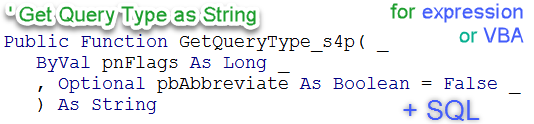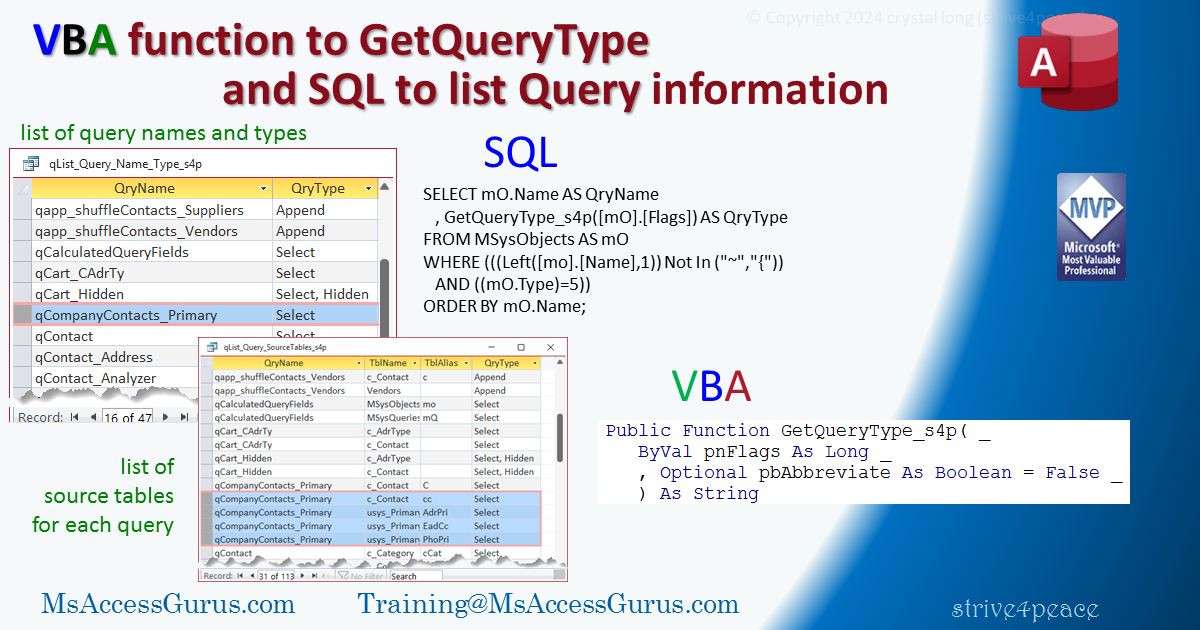VBA
Standard module
Put this function into a standard module so you can use it
in an SQL statement
or VBA code
to find out query type in your Access database.
Compile and Save before using.
Note: Hidden objects have a bitmask of 8, which is peeled off to test the enum.
Theoretically, there could be more bits used;
If there are and you know them,
or other types that aren't identified,
please email me
or add a comment on my LinkedIn June Access Access newsletter post, thanks!
Option Compare Database
Option Explicit
' module: mod_GetQueryType_s4p
'*************** Code Start ***************************************************
' Purpose : get Query Type for a Query from MSysObject table or DAO
' MSysObjects.Flags is combination of bitmask and enum
' dao.QueryDef.Type is just the enum, doesn't have HIDDEN
' Author : crystal (strive4peace) with insight from Adrian Bell
' Code List: https://msaccessgurus.com/code.htm
' this code: https://msaccessgurus.com/VBA/Fx_QueryType_SQL.htm
' LICENSE :
' You may freely use and share this code, but not sell it.
' Keep attribution. Mark your changes. Use at your own risk.
'--------------------------------------------------------------------------------
Public Function GetQueryType_s4p( _
ByVal pnFlags As Long _
,Optional pbAbbreviate As Boolean = False _
) As String
'240412 s4p, 240615, 240629, 240706: 262144 from Kent
'240707 from Colin
'return string for query type
'source data is MSysObjects.Flags or DAO.QueryDef.Type
'PARAMETERs
' pnFlags - from MSysObjects
' or QueryDef.Type
' pass as value since it's modified
' pbAbbreviate = True to abbreviate terms (default is FALSE)
'set up Error Handler
On Error GoTo Proc_Err
Dim iHidden As Integer _
,sExtra As String _
,sQueryType As String
iHidden = 8 'true if object hidden in Navigation Pane
'------------------------------ Bit mask
If (pnFlags And iHidden) = iHidden Then
sExtra = IIf(pbAbbreviate, ", H", ", Hidden")
'this part is a bitmask, not enum, as with the rest of the Flags values
'modify the passed parameter for flags
pnFlags = pnFlags And Not iHidden 'Adrian
'effectively: pnFlags - iHidden
Else
sExtra = "" 'to be explicit
End If
'------------------------------ ENUM
Select Case pnFlags 'this part is an enum
Case dbQSelect '0 Select
sQueryType = IIf(pbAbbreviate, "Sel", "Select")
Case dbQCrosstab '16 Crosstab
sQueryType = IIf(pbAbbreviate, "xTab", "Crosstab")
Case dbQDelete '32 Delete
sQueryType = IIf(pbAbbreviate, "Del", "Delete")
Case dbQUpdate '48 Update
sQueryType = IIf(pbAbbreviate, "Up", "Update")
Case dbQAppend '64 Append
sQueryType = IIf(pbAbbreviate, "App", "Append")
Case dbQMakeTable '80 MakeTable
sQueryType = IIf(pbAbbreviate, "Make", "MakeTable")
Case dbQDDL '96 DDL
sQueryType = IIf(pbAbbreviate, "Ddl", "DDL")
Case dbQSQLPassThrough '112 PassThru
sQueryType = IIf(pbAbbreviate, "PThru", "PassThrough")
Case dbQSetOperation '128 Union
sQueryType = IIf(pbAbbreviate, "Union", "Union")
Case dbQSPTBulk '144 Bulk
sQueryType = IIf(pbAbbreviate, "Bulk", "Bulk")
Case dbQCompound '160 Compound
sQueryType = IIf(pbAbbreviate, "Comp", "Compound")
Case dbQProcedure '224 Procedure
sQueryType = IIf(pbAbbreviate, "Proc", "Procedure")
Case dbQAction '240 Action
sQueryType = IIf(pbAbbreviate, "A", "Action")
Case 262144 'Complex Select query - Kent Gorrell, Colin Riddington
' has attachment / MVF or column history
sQueryType = IIf(pbAbbreviate, "complex", "Complex")
Case 3 'temp query - Colin Riddington
sQueryType = IIf(pbAbbreviate, "temp", "Temp")
Case Else
sQueryType = pnFlags
End Select
sQueryType = sQueryType & sExtra
GetQueryType_s4p = sQueryType
Proc_Exit:
On Error GoTo 0
Exit Function
Proc_Err:
MsgBox Err.Description,, _
"ERROR " & Err.Number _
& " GetQueryType_s4p"
Resume Proc_Exit
Resume
End Function
'*************** Code End *******************************************************