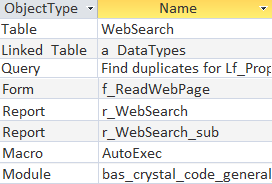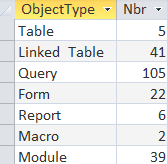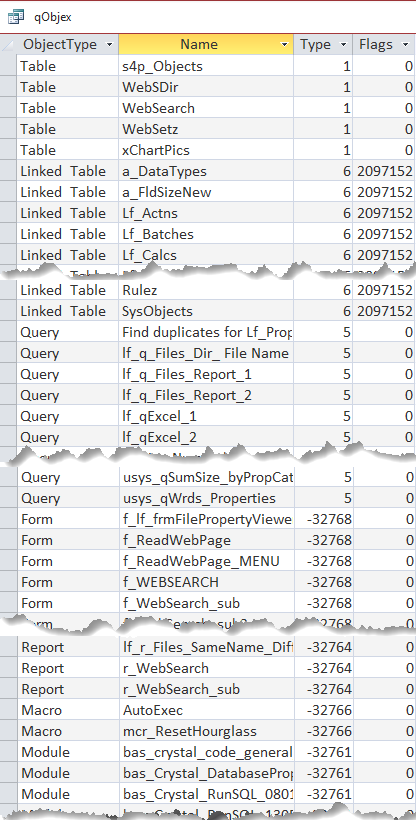SQL
qObjex
Here is SQL to list object types and names.
The SWITCH function is used to convert the numeric value for object type
to a recognizable word,
and also to sort the list logically rather than numerically or alphabetically.
SELECT
Switch([Type]=1,"Table",[Type]=5,"Query",[Type]=-32768,"Form",[Type]=-32764,"Report",[Type]=-32766,"Macro",[Type]=-32761,"Module",[Type]=4,"ODBC Table",[Type]=6,"Linked Table",[Type]=8,"Relationship",[Type]=3,"container") AS ObjectType
, m.Name
, m.Type
, m.Flags
FROM MSysObjects AS m
WHERE
(((m.Type)<>3) AND ((m.Flags)>=0) AND ((Left([Name],1))<>"~" And (Left([Name],1))<>"{" And (Left([Name],1))<>"_") AND ((Left([Name],4))<>"MSys" And (Left([Name],4))<>"MSys"))
ORDER BY
Switch([Type]=1,"10",[Type]=5,"20",[Type]=-32768,"30",[Type]=-32764,"40",[Type]=-32766,"50",[Type]=-32761,"60",[Type]=4,"11",[Type]=6,"12",[Type]=8,"80",[Type]=3,"90",1=1,99)
, m.Name;
qObjex_Summary
Here is SQL to count how many objects each type has:
SELECT
Switch([Type]=1,"Table",[Type]=5,"Query",[Type]=-32768,"Form",[Type]=-32764,"Report",[Type]=-32766,"Macro",[Type]=-32761,"Module",[Type]=4,"ODBC Table",[Type]=6,"Linked Table",[Type]=8,"Relationship",[Type]=3,"container") AS ObjectType
, Count(m.Id) AS Nbr
FROM MSysObjects AS m
WHERE
(((m.Type)<>3) AND ((m.Flags)>=0) AND ((Left([Name],1))<>"~" And (Left([Name],1))<>"{" And (Left([Name],1))<>"_") AND ((Left([Name],4))<>"MSys" And (Left([Name],4))<>"MSys"))
GROUP BY
Switch([Type]=1,"10",[Type]=5,"20",[Type]=-32768,"30",[Type]=-32764,"40",[Type]=-32766,"50",[Type]=-32761,"60",[Type]=4,"11",[Type]=6,"12",[Type]=8,"80",[Type]=3,"90",1=1,99)
, Switch([Type]=1,"Table",[Type]=5,"Query",[Type]=-32768,"Form",[Type]=-32764,"Report",[Type]=-32766,"Macro",[Type]=-32761,"Module",[Type]=4,"ODBC Table",[Type]=6,"Linked Table",[Type]=8,"Relationship",[Type]=3,"container")
ORDER BY Switch([Type]=1,"10",[Type]=5,"20",[Type]=-32768,"30",[Type]=-32764,"40",[Type]=-32766,"50",[Type]=-32761,"60",[Type]=4,"11",[Type]=6,"12",[Type]=8,"80",[Type]=3,"90",1=1,99);