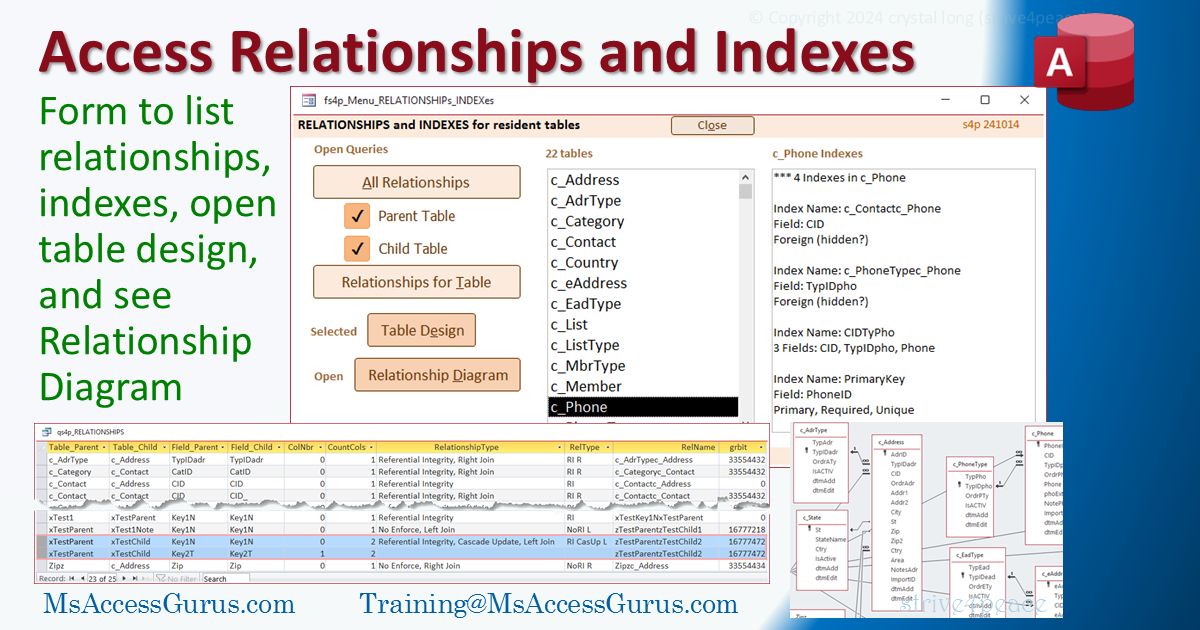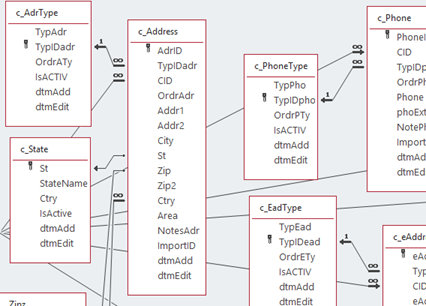
|

|
|
Show Relationship and Index information for Access
Show information about relationships in an Access database such as parent and child table names, fields that are related, how many columns there are, relationship type, and relationship name.
When a relationship with referential integrity (RI) is created, an index is needed in the table with the foreign key, since the primary or parent table must already have an index. If Access creates an index, it will be hidden, so you won't see it when you look at indexes for a table in the user interface. This tool shows all indexes for any table, including hidden indexes that Access creates behind-the-scenes.
The relationships diagram is a great visual to show what's in your database, if you've laid it out well.
With this tool, you can see a little deeper. Free with open source code that you can modify and learn from.
List SQL Server Foreign Keys
https://www.osel.com.au/access-to-sql-server-migration/list-sql-server-foreign-keys/ by Kent Gorrell