
|

|

|

|
Keep track of names, addresses, phone numbers, email addresses, websites, and lists, and a rollup entity for each contact like a company, club, or head-of-household. MyContacts.accdb is a fully functional contact management system that is designed to be understood, and more within the reach of non-specialists who want to understand it than the overly complex one you can also get on MsAccessGurus! It is an ACCDB with everything open. No strings except you have to keep it open ~
Quick Jump To Sections |
download link: https://msaccessgurus.com/tool/MyContacts.htm#Download
MyContacts may be used freely, but you may not sell it in whole or in part. You may include it in applications you develop for others provided you pass on the download link and share the source code and designs with your modifications to contact objects.
Steps to UNBLOCK internet files
Includes lookup tables for
Information directly related to each contact is collected on the main form. There might be many names ... store the pieces and combine as needed. The concatenated full name is displayed with an orange background. And birthday -- well maybe you just know part, or cannot fill out everything because of security ... fill what you know, and what you can. If possible, Access will turn it into a date ... and even tell you the day of week that someone was born!
A contact can be human, or not ... companies might just have a MainName. All contacts can be related to addresses, phone numbers, email addresses, web URLs, and more.
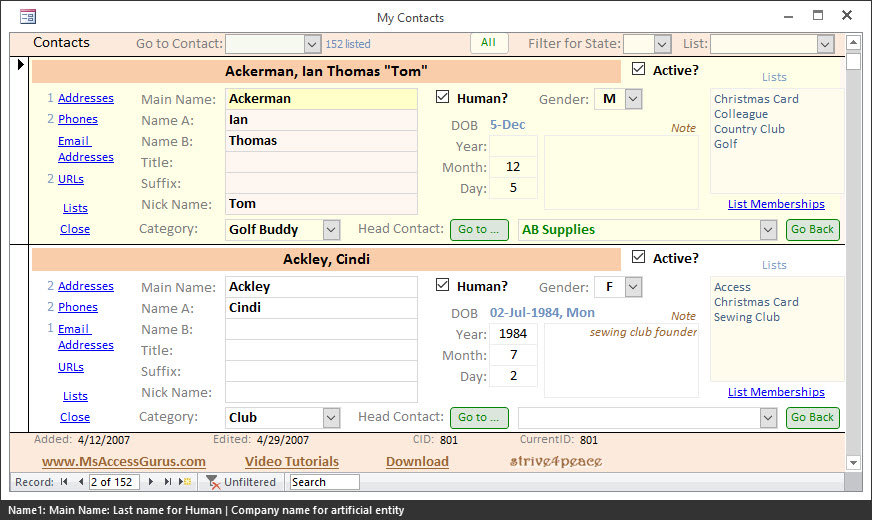
You can define Lists and Categories to specify even more. Each contact has one main category. A related table is used to track memberships in lists, which are whatever you want, so you see a list of lists as you view each contact.
Head contact is for relating a contact to a company, organization, club, head-of-household, or any other hierarchical relationship that bears the most importance with this contact. For example, if you are on a contact record of someone who works for a company (that is also a contact), you can select the company, creating a relationship between the two records.
At the top of the form is a combo box to find records. You can also filter records for everyone in a particular state, on on a specific list (such as who you want to send cards to) so you can browse through their information.
Related information pops up so you can see what you need, and switch between windows. Enter one, or many ... whatever there is. Specify type to be specific. Primary means the default record for that information (such as a primary address or primary phone number).
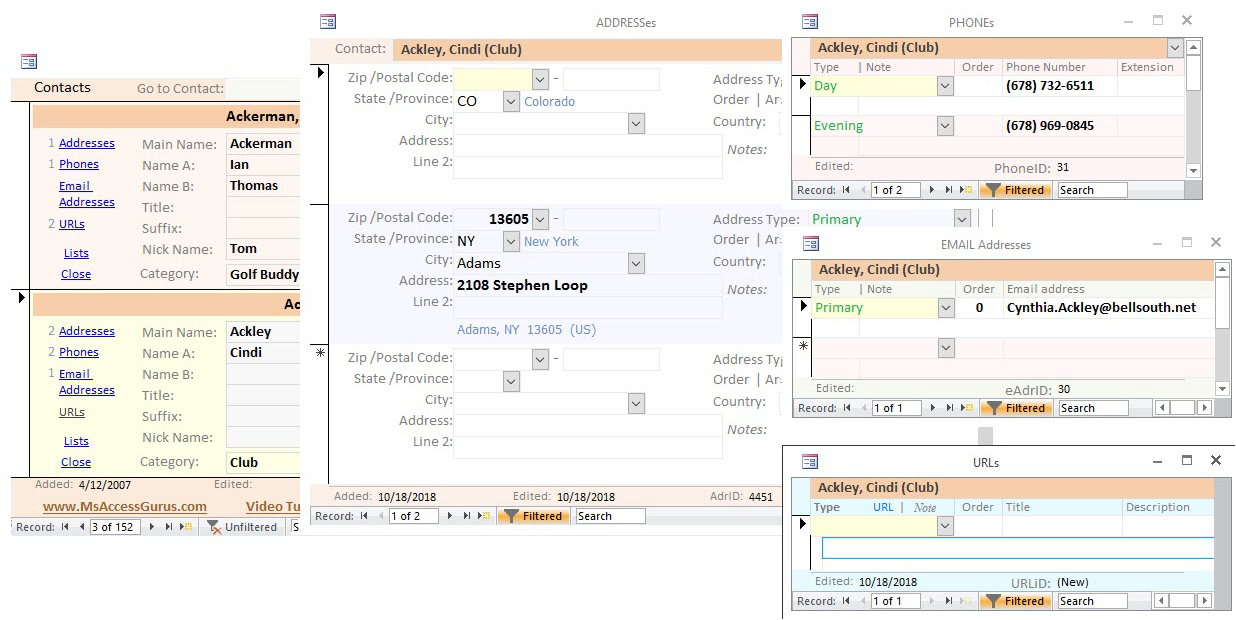
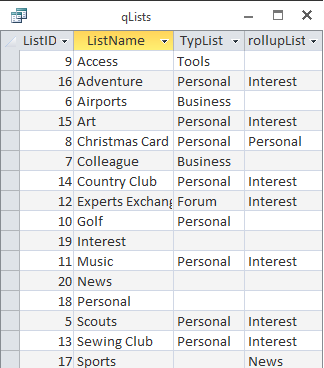
and assign contacts to one or more of them
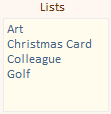
You can also open a form to manage lists and members of each
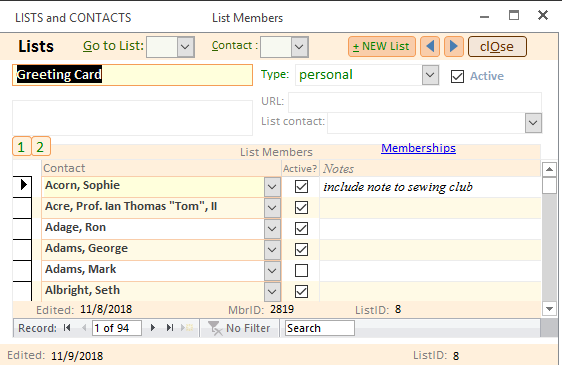
... and swap the subform to show more detail instead of more records.
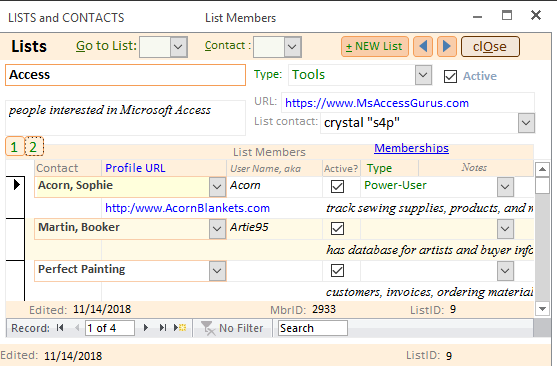
Specify Head contact so you can roll up to head-of-household, company, organization, club, or whatever else. Contacts that are already head contacts for someone else are at the top of the list to make it easier to find what you want.
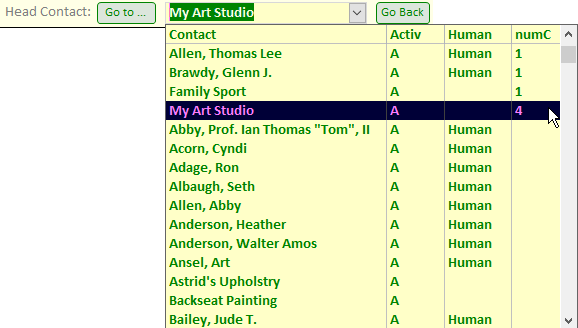
Data is flexible, ... with source code so you can customize as needed.
After you learn how to use contacts with the sample data, there is an option to delete the sample data records so you can enter your own information.
I hope you like MyContacts -- tried to keep the code easy. I started again with a beginner in mind and spent a few months on it -- can't say "re-built" since all I started with were some of the tables from the more complex version of Contacts.
Then structure and names were modified with simplicity in mind. Everything else was made again from scratch. The forms have good searching options. One of the forms swaps subforms so the user can see more detail or more rows. The VBA has liberal comments so if you spend time to see how to do it, you will.
All the queries it needs are prefaced with "qCalc", perhaps "qSys" would have been better. I used to use "usys" in front of the query names that the system needed but beginners were having trouble finding them.
Share with your friends and colleagues.
Here's the link so you can copy it:
https://msaccessgurus.com/tool/MyContacts.htm
Do you like MyContacts? ... and maybe also other things you have learned or downloaded from this site? Do you want more pages and downloads? More information about how to use Access and how it works? More video tutorials? Every amount, large or small, says Thank you and gives me more time to develop and share.
Do you need help with an Access project?
We connect and we are virtually next to each other.
I love building together -- you have the business knowledge
and I have automation skills.
Call 303-335-0727
or email training at msAccessGurus.com