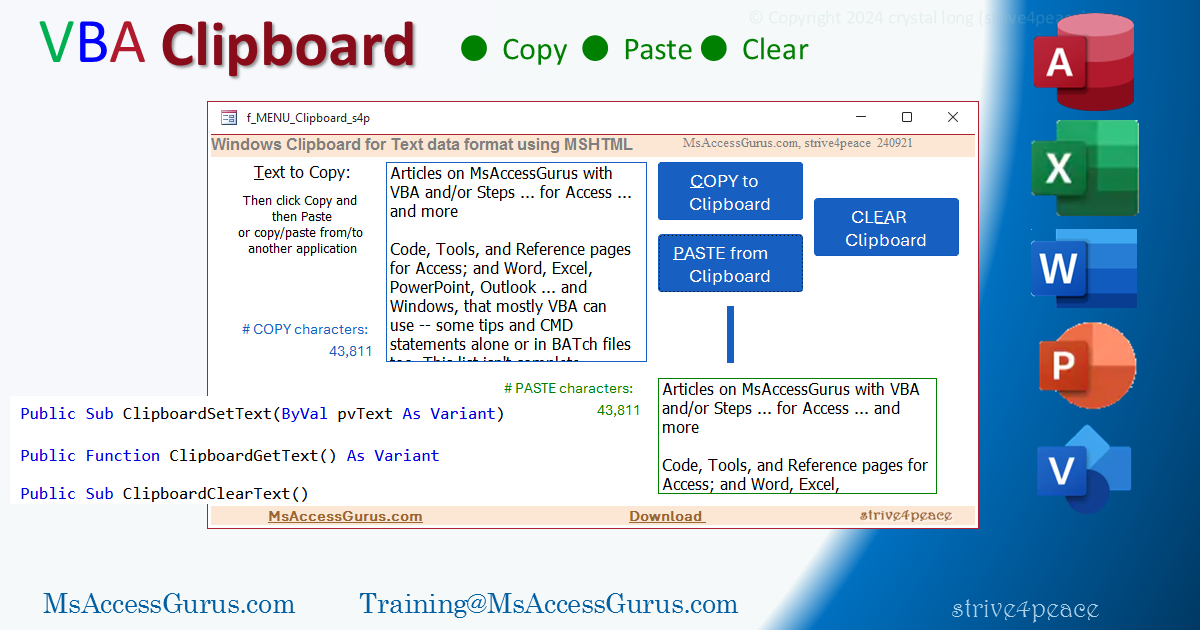|
Clipboard Set, Get, and Clear text using VBA
Use VBA to set text, get text, and clear text on the Windows Clipboard. This code works in Access, Excel, Word, PowerPoint, Visio, VBA applications, is fast, and can handle thousands of characters.
Instead of specifying "Text" for the clipboard data format, there are other options such as HTML, Image, and URL. When copying and pasting, rich text is converted to plain text. Uses late binding, so no special reference needed. When run, it loads the Microsoft HTML Object Library (MSHTML).