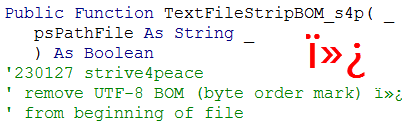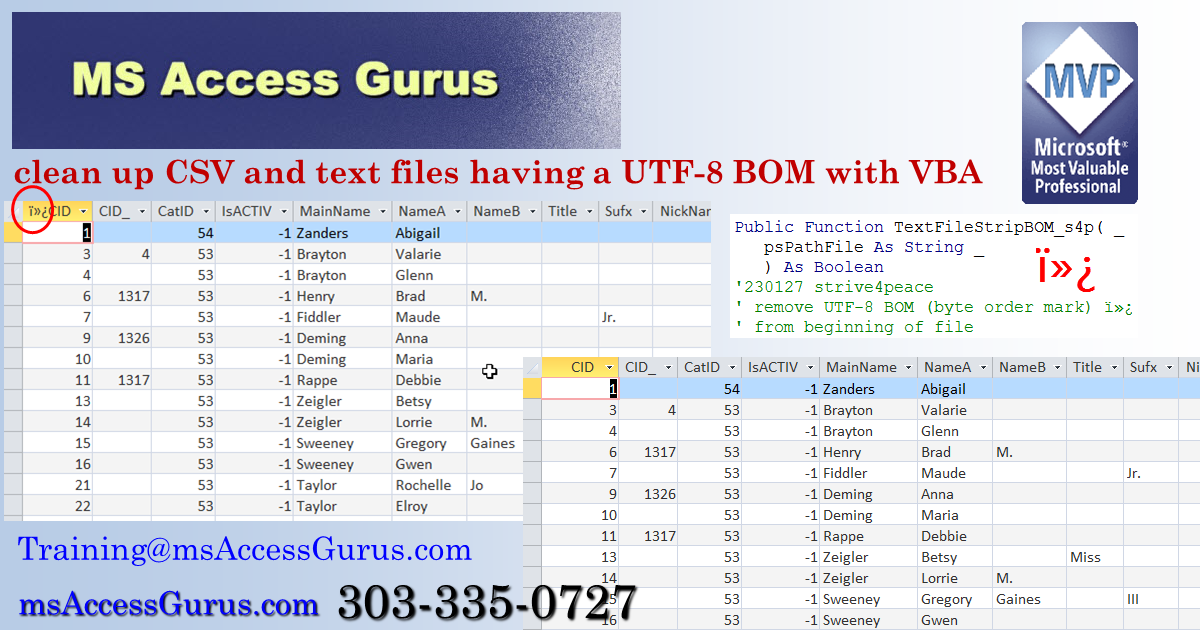VBA
Standard module
' module name: mod_File_RemoveUTF8bom_s4p
'*************** Code Start ***************************************************
' Purpose : strip  from beinning of file contents
' Author : crystal (strive4peace)
' Code List: www.msaccessgurus.com/code.htm
' This code: https://msaccessgurus.com/VBA/File_RemoveUTF8bom.htm
' LICENSE :
' You may freely use and share this code, but not sell it.
' Keep attribution. Mark your changes. Use at your own risk.
'--------------------------------------------------------------------------------
' TextFileStripBOM_s4p
'--------------------------------------------------------------------------------'
Public Function TextFileStripBOM_s4p( _
psPathFile As String _
) As Boolean
'230127 strive4peace
' strip UTF-8 BOM (byte order mark) 
' from beginning of file
'Return
' False if no change made to file
' True if file was changed
TextFileStripBOM_s4p = False
Dim iFile As Integer _
,sFileContents As String _
,s3 As String
'get a numeric file handle to refer to the file
iFile = FreeFile
'open the file for reading
Open psPathFile For Input As iFile
'get first 3 characters of file
s3 = Input(3,iFile)
'see if there is a marker for UTF-8
If s3 <> "" Then
'no changes to file
GoTo Proc_Exit
End If
'get rest of file
sFileContents = Input(LOF(iFile) - 3,iFile)
Close iFile
'over-write file without BOM characters
Open psPathFile For Output As iFile
Print #iFile,sFileContents
'indicate that a change to the file was made
TextFileStripBOM_s4p = True
Proc_Exit:
On Error Resume Next
Close iFile
Exit Function
Proc_Err:
MsgBox Err.Description _
,, "ERROR " & Err.Number _
& " TextFileStripBOM_s4p"
Resume Proc_Exit
Resume
End Function
'--------------------------------------------------------------------------------
' testTextFileStripBOM_s4p
'--------------------------------------------------------------------------------'
Sub testTextFileStripBOM_s4p()
'230127 s4p test TextFileStripBOM_s4p
'CALLs
' TextFileStripBOM_s4p
Dim sPath As String _
,sFile As String _
,sPathFile As String
sPath = "C:\myPath"
sFile = "Filename.csv"
sPathFile = sPath _
& IIf(Right(sPath,1) <> "\", "\", "") _
& sFile
' Call TextFileStripBOM_s4p(sPathFileIn, sPathFileOut)
MsgBox TextFileStripBOM_s4p(sPathFile),, "Done"
End Sub
'*************** Code End *****************************************************
' Code was generated with colors using the free
Color Code add-in for Access.