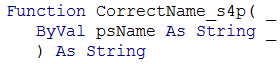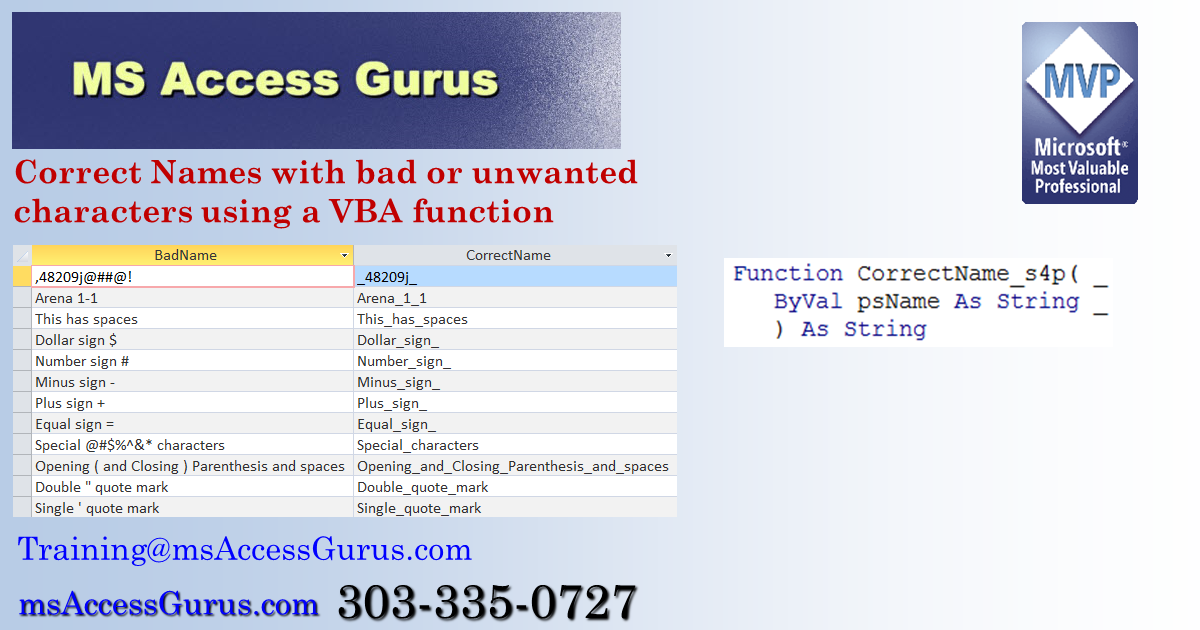VBA
Standard module
' module name: mod_CorrectName_s4p
'*************** Code Start ***************************************************
' Purpose : replace unwanted characters in string with underscore (_)
' Author : crystal (strive4peace)
' Code List: www.msaccessgurus.com/code.htm
' This code: https://msaccessgurus.com/VBA/Fx_CorrectName.htm
' LICENSE :
' You may freely use and share this code, but not sell it.
' Keep attribution. Mark your changes. Use at your own risk.
'--------------------------------------------------------------------------------
' CorrectName_s4p
'--------------------------------------------------------------------------------'
Function CorrectName_s4p( _
ByVal psName As String _
) As String
'strive4peace 221223, 230129
' replace spaces and unwanted characters with underscore _
' if 2 in a row, only use 1
' trim beginning and end
Dim i As Integer _
,sName As String _
,sChar As String * 1 _
,sLastChar As String * 1 _
,sNewChar As String * 1 _
,iPos As Integer
'PARAMETERS
'psName is the string you want to correct
'EXAMPLE USEAGE
' on the AfterUpdate event of a control
' =CorrectName([controlname])
'
'in a query:
'field --> CorrectName: CorrectName_s4p([strFieldname])
'EXAMPLE
' ? CorrectName_s4p("as(,48209j@##@!")
' --> as_48209j_
CorrectName_s4p = ""
If psName = "" Then Exit Function
Dim sBadCharacters As String
sBadCharacters = "`!@#$%^&*()+-=|\:;""'<>,.?/ "
psName = Trim(psName)
For i = 1 To Len(psName)
sChar = Mid(psName,i,1)
If InStr(sBadCharacters,sChar) > 0 Then
sNewChar = "_"
Else
sNewChar = sChar
End If
If sLastChar = "_" And sNewChar = "_" Then
'leave the same for multiple characters to replace in a row
Else
sName = sName & sNewChar
End If
sLastChar = sNewChar
Next i
CorrectName_s4p = sName
End Function
'*************** Code End *****************************************************
' Code was generated with colors using the free
Color Code add-in for Access.