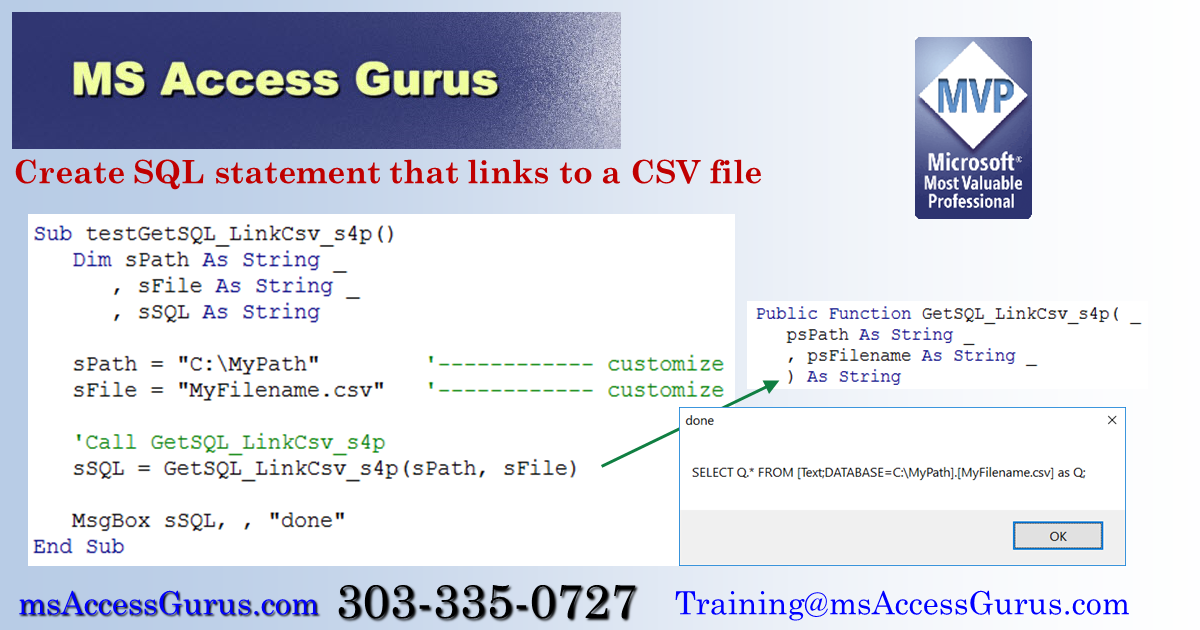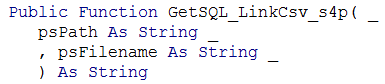
|

|
|
VBA to create SQL statement that links to a CSV file
I like to link to CSV files using a query instead of a linked table because it's a lot easier to set up programmatically.
Here is VBA code you can use in your projects. After constructing the SQL, it calls a procedure to make a query, which is fine in Access. However, if you're in Excel, instead of making a query with the SQL, use the SQL to open a recordset.