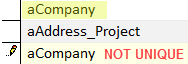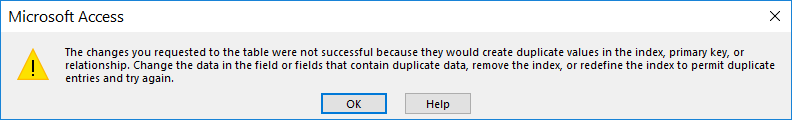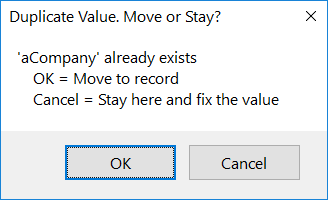'*************** Code Start *****************************************************
' Purpose : test for unique value using control BeforeUpdate event
' if not unique, move to other record or stay and edit
' Author : crystal (strive4peace)
' Code List: www.msaccessgurus.com/code.htm
' This code: https://msaccessgurus.com/VBA/UniqueValues.htm
' LICENSE :
' You may freely use and share this code, but not sell it.
' Keep attribution. Mark your changes. Use at your own risk.
'-------------------------------------------------------------------------------
Private Sub MyControlname_BeforeUpdate(Cancel As Integer)
's4p 221101 ... 11
'make sure value is unique on new or modified record
' if not string, then modify delimiter too
'lookup table design: ideally there will be a Unique Index
' on the value to lookup that isn't to be duplicated
' but not necessary for this procedure to work
'assumes Value is a string and primary key (PK) is a long integer
'written generically so MyControlname will be different for you!!
'dimension variables
Dim nRecordID As Long _
,sWhere As String _
,sValue As String _
,sMsg As String _
,sFieldnameValue As String _
,sFieldnamePK As String _
,sTablename As String
'----------------------------------------- CUSTOMIZE
sFieldnameValue = "PropName" 'String, Name of Short Text field
sFieldnamePK = "PropertyID" 'String, Name of Long Integer/Autonumber PK field
sTablename = "dm_Property" 'String, name of table
'------------------------------------------
'get value to test
With Me.ActiveControl
If IsNull(.Value) Then Exit Sub
sValue = Trim(.Value)
End With
'get primary key for changed record
' -99 will be used if PK doesn't yet have a value
nRecordID = Nz(Me(sFieldnamePK),-99)
'construct WHERE clause
sWhere = "(" & sFieldnameValue & "= '" & sValue & "')"
'if not new record, add PK to WHERE clause
If nRecordID <> -99 Then
sWhere = sWhere _
& " AND (" & sFieldnamePK & " <> " & nRecordID & ")"
End If
'get PK of other record with this value
' -99 means the value wasn't found on other record
nRecordID = Nz(DLookup( _
sFieldnamePK _
,sTablename _
,sWhere),-99)
If nRecordID <> -99 Then
'value found on another record
sMsg = "'" & sValue & "' already exists" _
& vbCrLf & " OK = Move to record" _
& vbCrLf & " Cancel = Stay here and fix the value"
If MsgBox(sMsg _
,vbOKCancel _
, "Duplicate Value. Move or Stay?") = vbOK _
Then
'move to record
With Me.RecordsetClone
.FindFirst sFieldnamePK & "=" & nRecordID
If Not .NoMatch Then
Me.Undo
Cancel = True
Me.Bookmark = .Bookmark
Else
'code to remove filter and look again -- YOU write
End If
End With 'RecordsetClone
Else
'cancel control update
Cancel = True
End If
End If
End Sub
'*************** Code End *******************************************************
Code was generated with colors using the free
Color Code add-in for Access.
Backstory
Even if a table has a unique index to disallow duplicate values,
it is nice to take advantage of the control you can get with forms to give a friendly message so user
knows what's wrong and can either fix it, or move to the record they are trying to create again
If you like this page, please let me know, thank you.
Donations are always appreciated
Get Help with Access so you can do it yourself
Let's connect and team-develop your application together.
I teach you how to do it yourself.
My goal is to empower you.
While we build something great together,
I'll pull in code and features from my vast libraries as needed,
cutting out lots of development time.
I'll give you lots of links to good resources.
Data structure is most important to get right.
Users also need clear messages.
Do you want your application to be better?
I'd love to help you.
Email me at training@msAccessGurus.com
~ crystal
the simplest way is best,
but usually the hardest to see