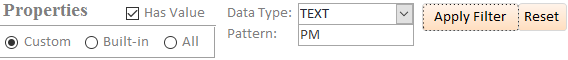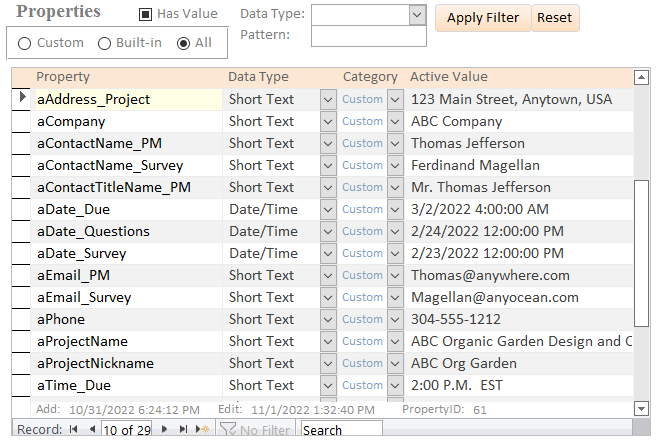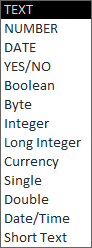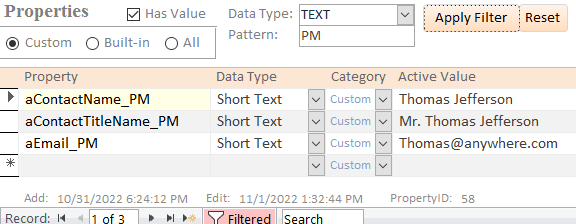VBA
'*************** Code Start *****************************************************
' code: cmd_ApplyFilter_Click
'-------------------------------------------------------------------------------
' Purpose : VBA for a command button Click event to apply a filter to a form
' this example applies the filter to a subform
' Author : crystal (strive4peace)
' Code List: www.MsAccessGurus.com/code.htm
' This code: https://msaccessgurus.com/presentation/Handouts_WordAutomation_s4p.zip
' LICENSE :
' You may freely use and share this code, but not sell it.
' Keep attribution. Use at your own risk.
'-------------------------------------------------------------------------------
Private Sub cmd_ApplyFilter_Click()
'221101...09, 221123 comment
'dimension variables
Dim sText As String _
,vWhere As Variant
'initialize variables
vWhere = Null
'construct WHERE clause
'sText is temporarily used in multiple places
'---------------- Category is Built-in, Custom
'construct criteria value for Cat
Select Case Me.fltr_BC
Case 1: sText = "C" 'custom
Case 2: sText = "B" 'built-in
Case Else: sText = "" 'not specified
End Select
If sText <> "" Then
'even though this is the first criteria for now,
'consider that order might be changed for better performance
vWhere = (vWhere + " AND ") _
& "(Cat='" & sText & "')"
End If
'---------------- Data Type
'construct full criteria clause to add
' uses = or IN
sText = ""
With Me.fltr_DataTypi
If Not IsNull(.Value) Then
Select Case .Value
Case -10,-8,-1 'TEXT, DATE, YES/NO
sText = "DataTypi = " & Abs(.Value)
Case -9 'NUMBER - byte, int, long, cur, sgl, dbl
sText = "DataTypi IN (2,3,4,5,6,7)"
Case 1 To 10 'mostly Standard data types
sText = "DataTypi = " & .Value
End Select
End If
End With
If sText <> "" Then
vWhere = (vWhere + " AND ") _
& "(" & sText & ")"
End If
'---------------- Pattern
With Me.fltr_Pattern
If Not IsNull(.Value) Then
'problem if value has a double quote "
'replace one double quote with 2
' use 2 double quotes inside string delimited with "
vWhere = (vWhere + " AND ") _
& "(PropName LIKE ""*" _
& Replace(.Value, """", """""") _
& "*"")"
End If
End With
'---------------- HasValue
With Me.fltr_HasValue
If Not IsNull(.Value) Then
vWhere = (vWhere + " AND ") _
& "(ActiveValue Is " _
& IIf(.Value, "Not ", "") _
& "Null )"
End If
End With
'---------------- ChangedValue
With Me.fltr_ChangedValue
If Not IsNull(.Value) Then
vWhere = (vWhere + " AND ") _
& "(NewValue " _
& IIf(.Value, " <>0)", " =0)")
End If
End With
'----------------
'apply filter to subform
' or show all records
With Me.dm_f_PropertyList.Form 'form to apply filter
If Not IsNull(vWhere) Then
.Filter = vWhere
.FilterOn = True
Else
.FilterOn = False
End If
End With
End Sub
'*************** Code End *******************************************************
Code was generated with colors using the free
Color Code add-in for Access.