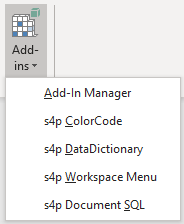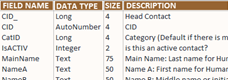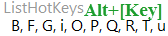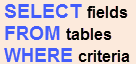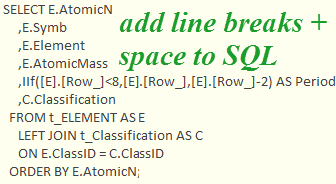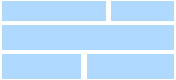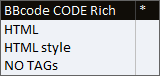| Category |
Title |
Notes |
|
|
|
Shortcut Keys
|
|
Shortcut Keys can save you lots of time!
See which ones are my favorites.
|
|
|
|
Access Basics
|
|
Free 100-page book on getting started becoming a master power-user and developer with Microsoft Access.
|
|
VBA
|
|
Ramp up learning VBA and writing useful programs with this handy guide.
|
|
|
|
Analyzer
|
|
Now Download from this site too!
Free tool to document information about structure and objects in Microsoft Access.
Valuable for developers and users. Everything is open and unprotected,
so you can make queries to get exactly what you need to know,
if its not on the more than 50 built-in reports -- or you want to use the data somewhere else.
The most important reports are
the Table Summary (list of tables and how many records each has), and the
Deep Analysis (data dictionary with fieldname, data type, size, and statistics about the values in each field).
|
|
Code Documenter
|
|
Free tool to Document VBA in Objects, Modules, Procedures, Lines of Code ... References ... and more
for VBA in Access, Excel, Word, & PowerPoint,
|
|
SQL
|
|
Launcher and code to DOCUMENT the SQL stored for each QUERY. You can also document the source for FORMS and REPORTS. You can also create a query that lists the main object names and types in your database. Better yet, get the
Add-in.
|
|
Calculated Fields
|
|
Do you have calculated fields in queries of your database?
In addition to the SQL statement to see all your equations and fields with aliases,
there is also code to create an Excel Workbook with the results and format it.
|
|
Hyperlinks (in Excel)
|
|
VBA code to document hyperlinks in the Active Workbook.
|
|
Objects and Files
|
|
Find lost objects and document what's in Access databases in and under a path.
|
|
|
|
Data Dictionary
|
|
Form to view Data Dictionary for tables, and modify Display Control -- for example,
combobox/listbox to textbox, or integer to checkbox. Cool way to change other things too -- perhaps a procedure you want to run depending on what field it is and what else was chosen (that you added in)? Change what you like to suit what you need; leave attributions in the code, and keep it open.
|
Add-ins
Free and not protected so you can learn
since these are just ACCDBs that have been renamed.
Goto Top
|
|
How-To
|
|
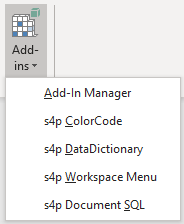
|
An add-in lets you run code in any database without having to create or import anything.
Add-ins can save time and make code more accessible.
How to make and install an add-in for Microsoft Access. USysRegInfo table, add-in properties, code tips.
|
|
|
Document
|
|
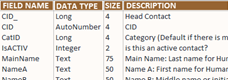
|
Add-in. Now it is quick and easy to get a Data Dictionary for any table
in whatever database you have open.
Optionally, export the data dictionary information to a text file
so you can look at it somewhere else, like NotePad or Excel.
A bonus is being able to filter the tables listed lots of different ways.
|
|
|
Hot Keys
|
|
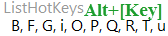
|
Add-in to use with any Access database, or import VBA module. List hot keys for the active form in Access — get a list of what's been assigned,
and also see what hot keys aren't used yet.
+ VBA to bubble sort a passed array and correlate 2 other passed arrays.
|
|
|
SQL Document
|
|
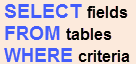
|
Add-in. Document SQL statements in Queries, Forms, and Reports.
Write reports to Microsoft Word using automation.
SQL statements are formatted so they are easier to read.
Bad SQL statements are marked so you can fix them.
Records are counted if the SQL runs successfully.
|
|
|
SQL Spacer
|
|
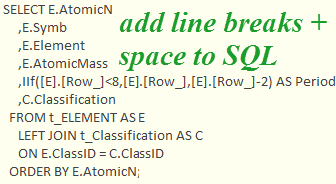
|
Install as add-in or run on its own.
Quickly make SQL Statements easier to read by
inserting spaces and line breaks.
Untangle logic,
inspect something that doesn't work quite right,
create documentation, and more.
|
|
|
Workspace
|
|
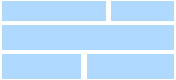
|
Add-in. Save and restore the position and size of open tables.
This is like Excel's Save Workspace feature.
A little surprise might be that it creates a temporary database and links instead of storing anything in the currentdb.
|
|
|
VBA
|
|
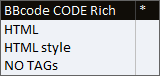
|
Add-in. Quickly insert color tags for posting VBA code on web pages with HTML
or in forums using BBCode.
Color Comments GREEN
and Keywords BLUE
|
|
|
|
|
Contacts
|
|

|
Personal contact management application in Access.
Keep track of names, addresses, phone numbers, email address, and websites; lists and categories ...
for friends, family, companies, organizations, clubs, ....
Make lists for who you want to send a card or gift to,
or keep in touch with for another reason.
|
|
|
Contacts
|
|
Free Contact Management System for Microsoft Access.
Complex Contact Management Template to track
names, addresses, phones, emails, websites, lists, notes attachments, more
|
Charts, Graphs, Visualization
Goto Top
|
|
Charts
|
|
How to build a graph or chart with Microsoft Access and programmatically manipulate it.
Video tutorials and database with a menu form and VBA you can download.
|
|
Unicode
|
|

|
Input and lookup Unicode -- works kind of like CharMap, with some whistles and bells.
☂ ☂ ☂
Documentation and free download ACCDB with a form (f_UNICODE_CharacterMap),
module (mod_helper_unicode),
and table to lookup Unicode Block names and point ranges (UnicodeBlocks)
|
|
|
|
|
Files
|
|
Access database with menu to get reports with lists of files in any folder or drive.
Stores file information in the database so you can search and compare.
|
|
Files
|
|
Free tool to get reports with lists of files
on Discovery and Codiscovery discs, sticks, and drives.
Video tutorial
on YouTube.
|
|
CSV Files
|
|
Download ACCDB with VBA to browse to a folder, loop through the files (in subfolders too), link to CSV files using queries, document structure and calculate statistics.
|
|
|
|
Calendars!
|
|
Create Calendar reports in Access for any month and year,
any start day of the week,
using day and month names
for the language you've got set in Windows.
Show information from your database on each day.
Print multiple months at a time,
with one calendar per page, or however many months per page you want.
Output to PDF.
Works in 32 or 64-bit.
|
|
Calendars with day colors
|
|
Draw calendars on Microsoft Access reports.
Specify day colors in your data query,
in addition to the standard CalendarMaker features.
Works in 32 or 64-bit.
|
|
Popup Calendar
|
|
Form in Microsoft Access you can import into your databases for a popup calendar.
Download also has a test form so you can see how it works.
|
|
Calendar Report
|
|
Output the results of any query to a calendar.
|
|
|
|
Clock
|
|
Analog clock with hands that move,
and sounds that play when a second ticks.
|
|
|
|
Data
|
|
This is an Access 2000 database that has useful tables for handling dates.
Wow, I need to update this with my newer stuff!
|
Mainform + Subforms
Goto Top
|
|
Forms and VBA
|
|
Mainform + Subforms.
Find and enter data into multiple tables with efficiency and flexibility.
Video and download with forms and VBA.
|
|
|
|
Data
|
|
Free Access database with data obtained from public information for Country codes, State and Province codes, Zip codes, Area codes,
... and for those who travel, many Airlines and Airports too
|
Quick Access Toolbar
Goto Top
|
|
QAT
|
|
Be more efficient and productive!
Use the quick access toolbar to show your most commonly used commands all the time.
Save time by exporting it once you've customized it.
Import customizations to save time when setting up a new installation.
|
Excel Automation
Goto Top
|
|
Worksheet function
in Access
|
|
Use Excel's PMT Function in an Access query! Just write a wrapper function using VBA to call Excel and process the function.
|
|
|
|
Video Captions
|
|
Free tool to read scripts,
edit lines,
time-code videos,
and generate SRT or other format caption or subtitle files.
|
|
|
|
Access, Office, VBA
|
|
Free video tutorials -- mostly about Access,
but also Excel, Word, PowerPoint,
and other things as they are needed to be known.
Some of the lessons are numbered
and are meant to be watched sequentially.
Others are tips and tricks and tools.
Learn about using Access,
designing databases,
and writing VBA.
List of Videos
|
|
Access and VBA
|
|
40-lesson course to teach you how to build an application with Microsoft Access.
Not free, but not much either.
To get a price of 69 for 12 months of access (to Access),
click here for special price
-- but sometimes the price is even better, so watch for sales around the holidays.
GoSkills also has other courses you may be interested in.
Click here for the Access course outline.
Note the "Try it!" button to preview lessons for free ... there are 3 of them.
In addition to the video, most of the lessons have a start and end download database,
all have a "Quick Reference" with terminology and steps,
and all have a quiz you can take to test your knowledge.
The "Transcript" tab shows a written script of the spoken words.
Captions are highlighted as each video is played when they are said.
How much time? Plan 80 hours to do the course well.
Watch. Then do it yourself, and watch again, pausing as needed.
Keep building YOUR database -- by the end of the course, you will have an application.
Quizzes and extra information to read for each lesson.
Get a solid foundation for building Access applications.
|